Here, we are going to show you how you can correct forms 940 and 941 that you already have filled. You will be required to fill an amendment form in order to correct or amend information on previously filled forms 940 and 941. Read this full article to learn stuff like what kind of information can be corrected on an amendment, when you should file them, and the entire procedure of preparing them too in simple steps. For More Info. contact us on Toll-Free No: +1-844-405-0904
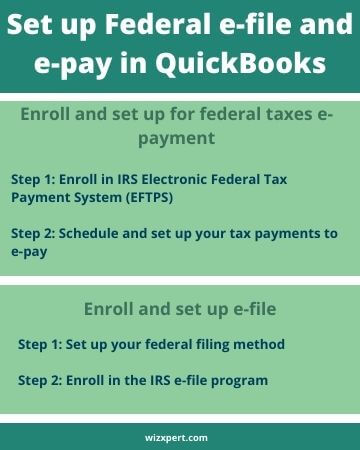
Table of Contents
How to Amend Form 941 with Form 941-X
Forms 941-X are filled and used to correct the previously reported amounts on Form 941. The amounts of the below-mentioned wages, tips, and other compensation can be fixed.
- Wages, tips, and other compensation
- Income tax withheld from wages, tips, and other compensation
- Taxable social security wages, Medicare wages, and tips.
You should also visit the IRS (Internal Revenue Service), the official website for 941-X to know more about the list of items that can be corrected.
When Should File Form 941-X
You can file form 941-X as soon as you find that there are mistakes in the previously filed 941 form. You are required to fill all of the three pages of form 941-X so that you can correct the information.
Remember that you have to file a separate 941-X form for every incorrect 940 form.
You do not need to file 941-X along with the 941 forms, you have to file it separately.
Form 941-X due date
Due date of filing the form 941-X is dependent upon whether you are filling the underreported tax or overreported tax.
Form 941-X Due Date for Underreported Tax
Below we have mentioned the due date for filing the form 941-X to correct any errors of the return. You have file form 941-X based on the return period.
- For correcting the errors that you find out in January, February, and March, you need to file the 941-X form by April 30.
- For correcting the errors that you find out in April, May, or June, you need to file the 941-X form by July 31.
- For correcting the errors that you find out in July, August, or September, you need to file the 941-X form by October 31.
- For correcting the errors that you find out in October, November, or December, you need to file the 941-X form by January 31.
You also need to pay the amount that you owe while you filing the form.
NOTE: These dates are only applicable if you are filing corrections for the underreported tax.
If the due date is falling on Saturday, Sunday, or any legal holiday then you can file the 941-X form on the next adjacent day.
Form 941-X Due Date for Overreported Tax
In this, you have two options either you can use the adjustment process to apply the extra amounts as a credit to Form 941 for the quarter in which you are filing the form 941-X or the second is to request a refund or abatement of the overpaid amount.
Remember that, you need to file form 941-X before the period of limitation on form 941 expires if you are looking to claim a refund for the overreported amount.
If you are willing for the credit to form 941 then it is important to file Form 941-X as early as you find out the mistake in 941, remember that, you need to file it 90 days before the period of limitations on the credit, refund, or Form 941 expires.
If you are reporting under and overreported tax both at the same time, then you can use the overreported tax credit to settle the underreported amount. It is practical too, otherwise, you need to file separate forms for underreported if you choose to get a refund for the overreported.
Prepare Form 941-X
You will be required to file a Paper Form 941-X even if you have e-filled the 941 forms previously.
Follow the instructions below to prepare Form 941-X in QuickBooks Desktop. But before that, if you have the 941 forms then, first find out and download IRS form 941 in QuickBooks. And if you have no 941 forms then follow the below procedure to repair the form.
- From the top menu bar and go to Employees > Payroll Tax Forms & W-2s.
- After that, go to the Process Payroll Forms tab.
- Then, select Quarterly Form 941-X – Adjusted Employer’s Quarterly Federal Tax Return or Claim for Refund option from the File Forms section.
- Next, select the Create Form option.
- Make sure that the period is entered in the Select Filing Period is correct and then select OK.
- After that, choose a return that you’re correcting and make sure that the quarter you’re amending is correct. If it is not correct then go back to the form selection page and then enter the correct date here.
- In the Date field, you need to enter the date the day when you find out about the error. Also, you need to select whether you are correcting using Underreported amounts or Overreported amounts (select either Claim Process or Adjustment Process), or Both under- and overreported amounts.
- Box 1 on Form 941-X will be selected automatically if you selected the Underreported, Overreported, or both using the claim process. On the other hand, Box 2 will be selected for the Adjustment Process.
- You should read the IRS instructions for assistance with the form, and then enter your correction for the quarter.
- Be sure to explain your corrections for the quarter when prompted. Leave the line blank if you don’t want to apply.
- Then, click on the Next option to go to the next form page.
- In the Signature field, provide your signature and other additional information (if required)
- As per the IRS instruction, you need to print and mail the form.
Currently, QuickBooks Desktop is only able to print the 941-X form, you can not E-file it for now.
How to Amend 940 Form
If you want to amend the 940 Form, it is important to use form 940 from the same year as it was originally filed return. For example, If you have originally filed the form in 2019 then you need to file the 2019 Form 940. If you want to amend the return for the year 2018 then file the 2018 form 940.
For the return, you need to file using a paper form 940, no matter if you have e-filed the original form.
If you want to know more about the detailed instructions visit the IRS instructions for 940 forms.
Before creating an amended return, first, you need to make the necessary liability adjustment in QuickBooks Desktop.
Follow the steps mentioned below to amend 940 Forms in QuickBooks Desktop.
- From the top menu bar, go to Employees > Payroll Tax Forms & W-2s > Process Payroll Forms tab.
- Then go to the File Form section and then select the Annual Form 940/Sch. A – Employer’s Annual Federal Unemployment (FUTA) Tax Return option.
- After that, select the Create Form option.
- Under the Select Filing Period section, make sure that the entered period which is entered here is correct and then select OK.
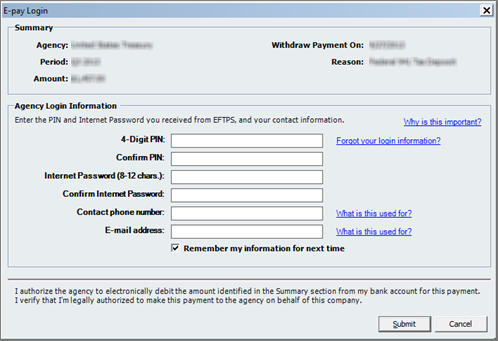
- Then, in this section put a checkmark in the Amended Return box and Answer the following questions of Form 940, page 1.
- On page 2, review the amount. These amounts should be the same as it has been on the original form.
- Then, Print and then sign on the form.
- You also need to provide an explanation of why you’re amending your return. For example, you can add that you want to report the credit reduction therefore you are amending the return.
- You need to indicate the location while filing the amended return in the Without a Payment column (even if you have included the payment).
The Bottom Line
We hope that you found our article helpful and resourceful too. Here we have mentioned the entire procedure to amend and correct Forms 940 and 941 in QuickBooks Desktop. Along with this, we have also shown the due date for the Overreported and Underreported Tax for Form 941-X. If you are stuck in between any of the processes or if you want to have assistance then you can contact our team of Intuit Certified QuickBooks ProAdvisor by calling at 24/7 toll-free customer support number +1-844-405-0904
