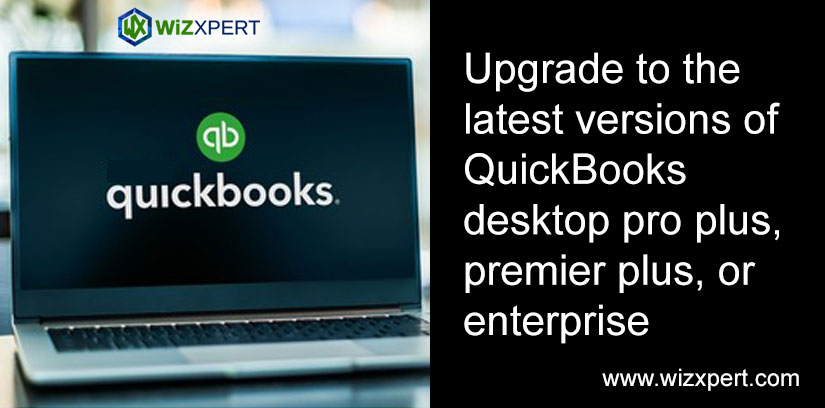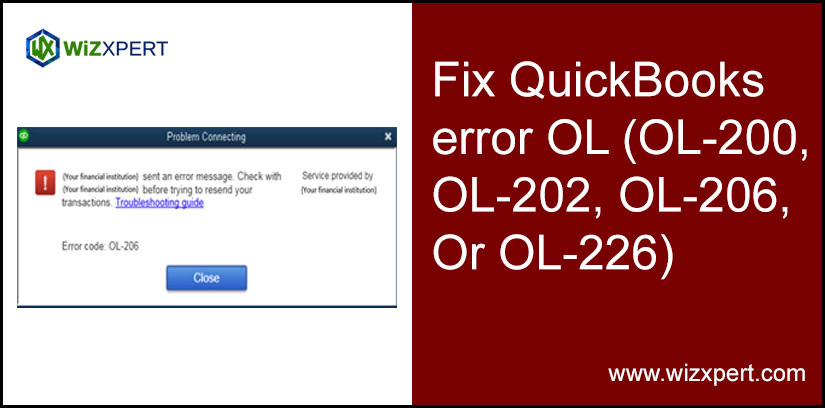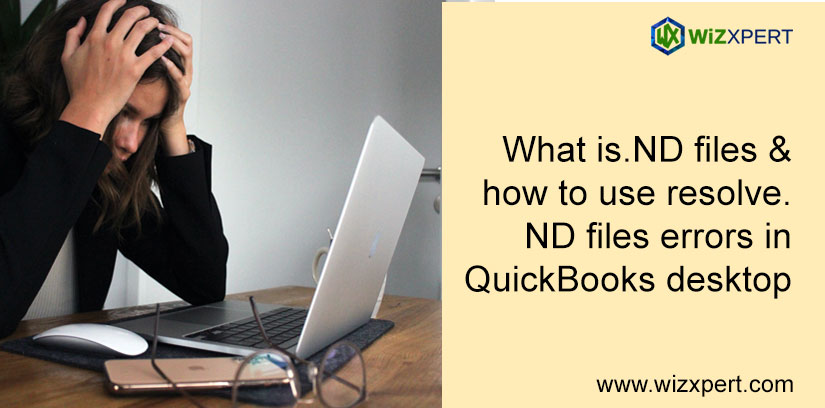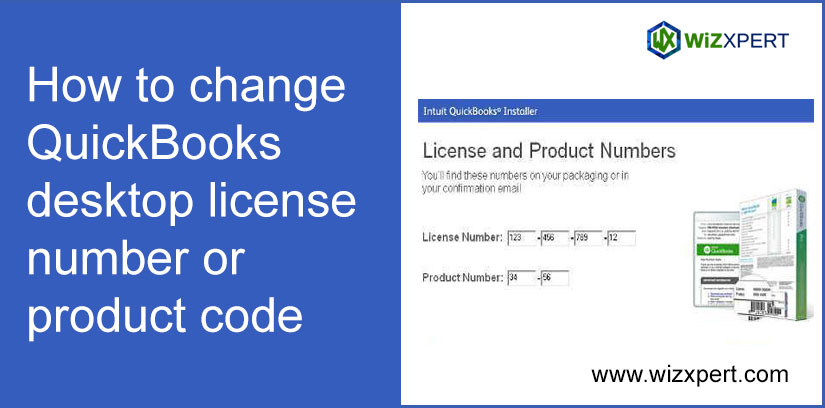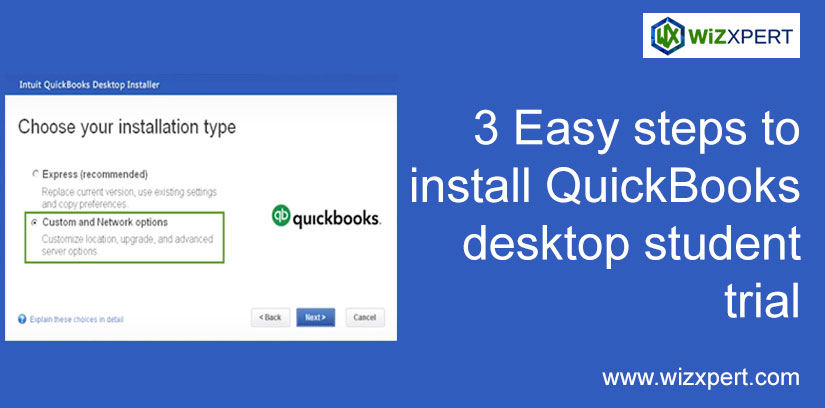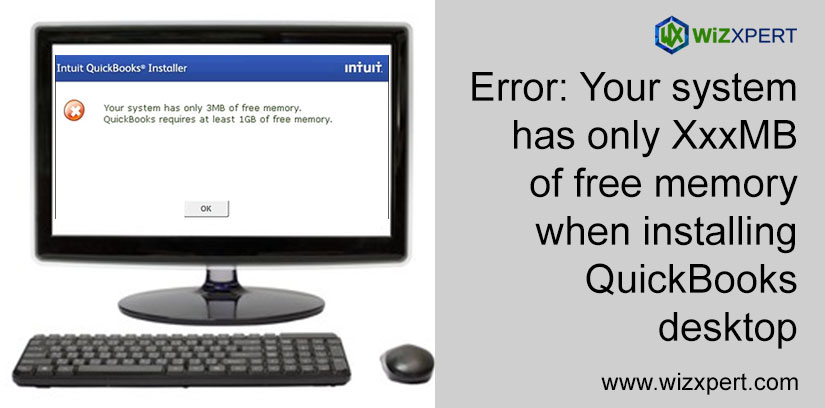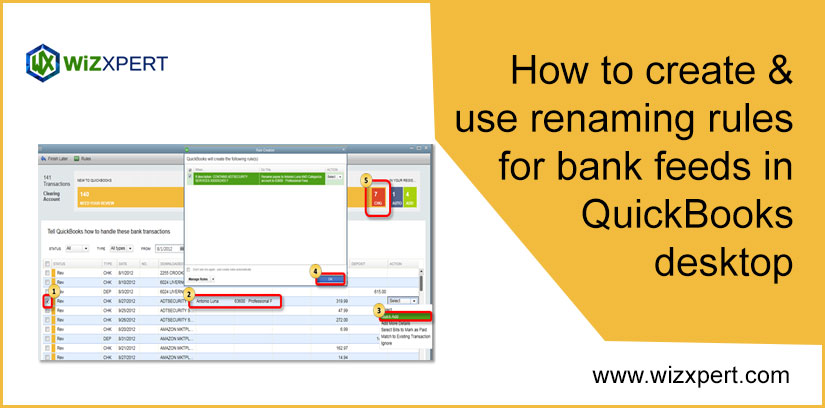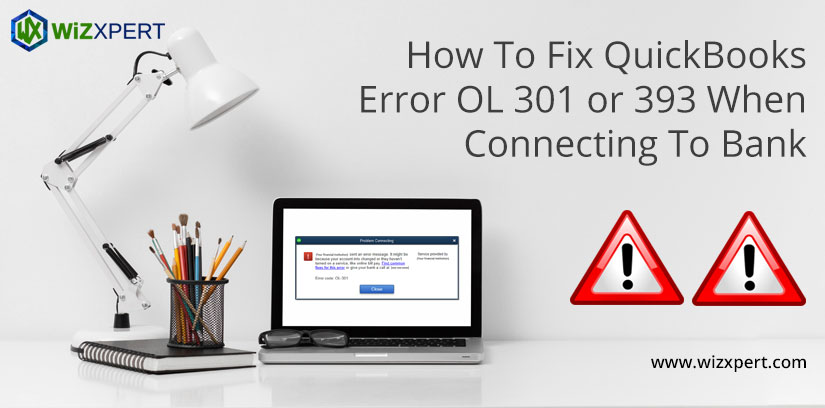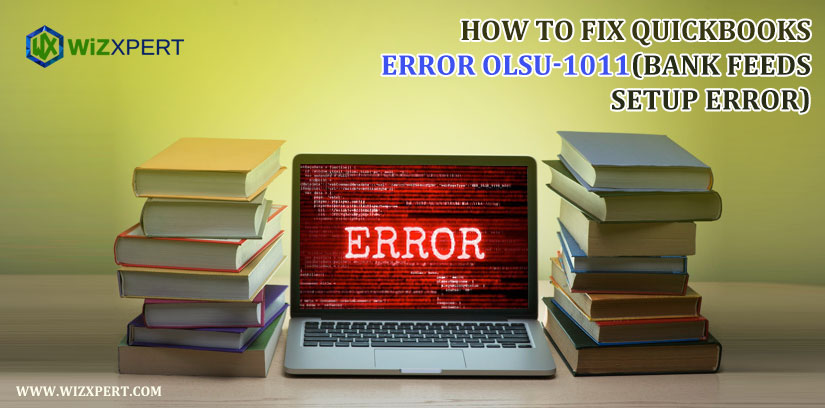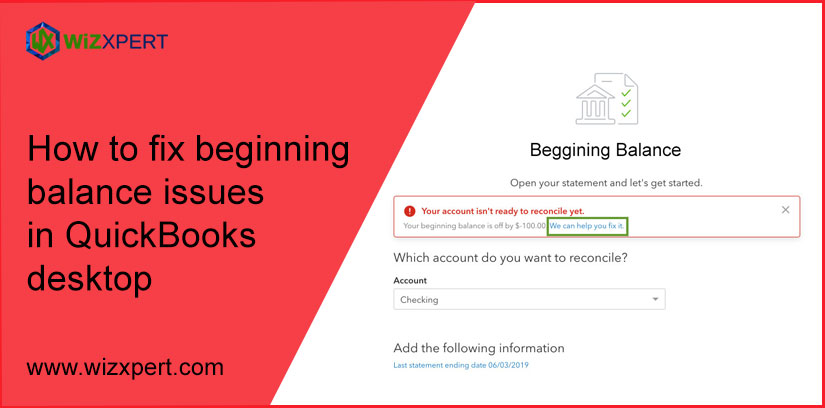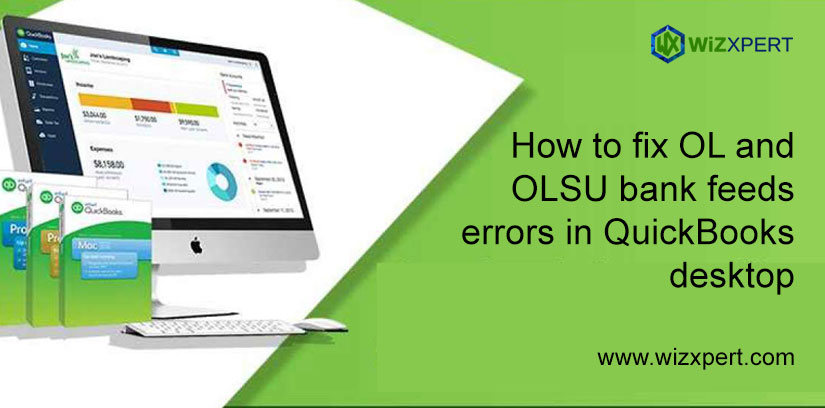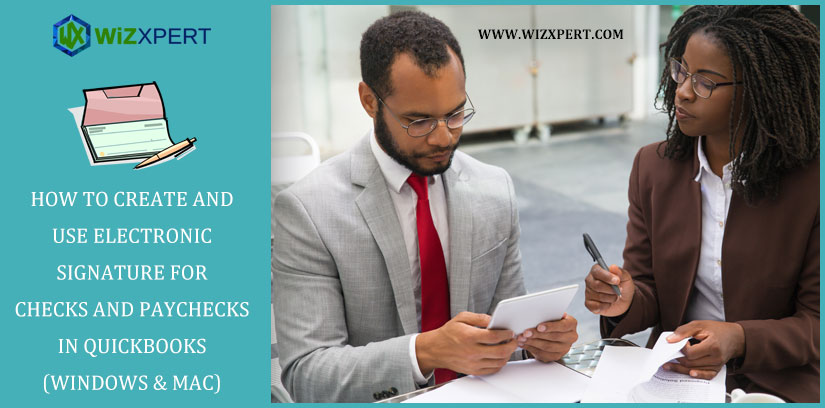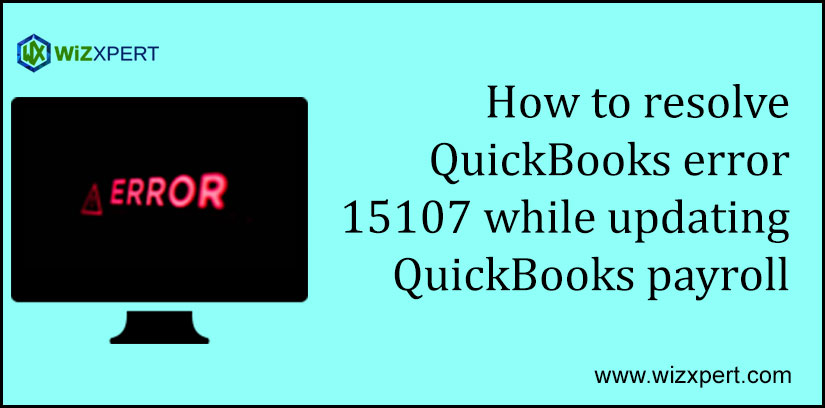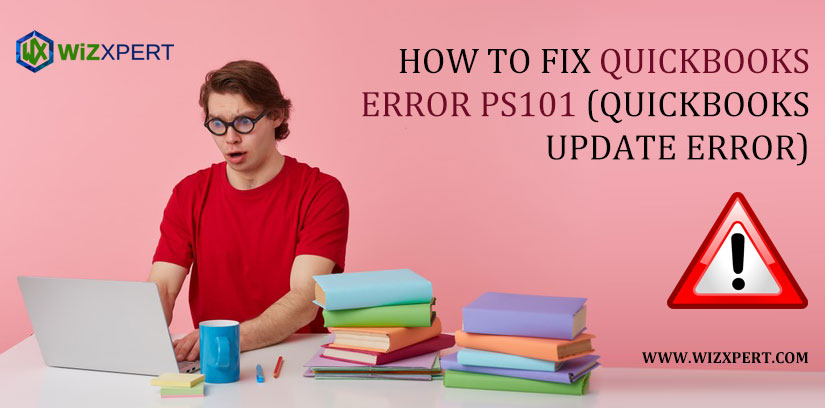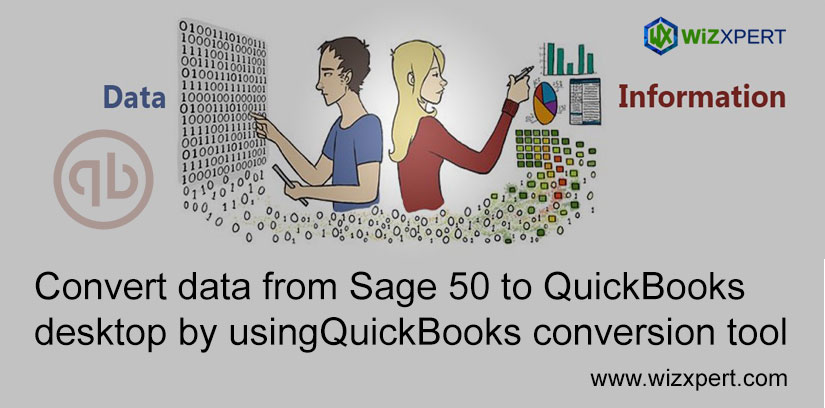How To Change A Recurring Payment In QuickBooks
Want to change a recurring payment in QuickBooks? This article has all the information to troubleshoot your problem, On this page, we have mentioned various methods to change the QuickBooks online recurring payments, and where and how to manage this issue all the data is submerged in this article. So go on it and get …