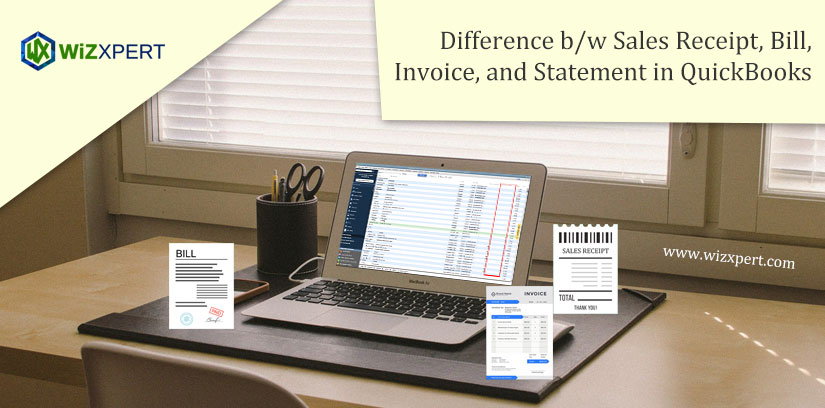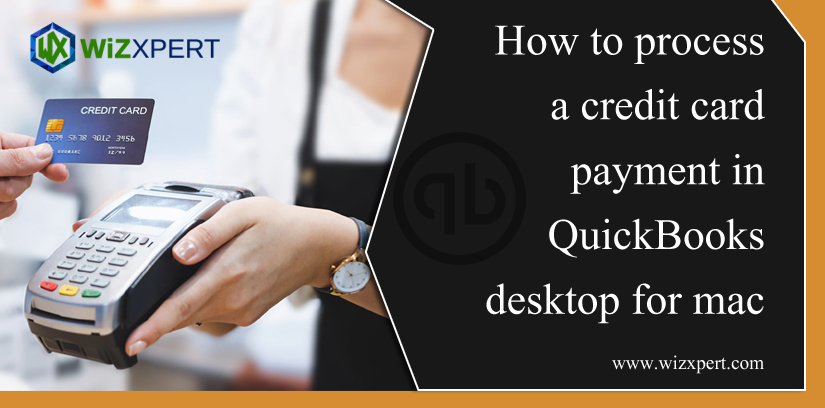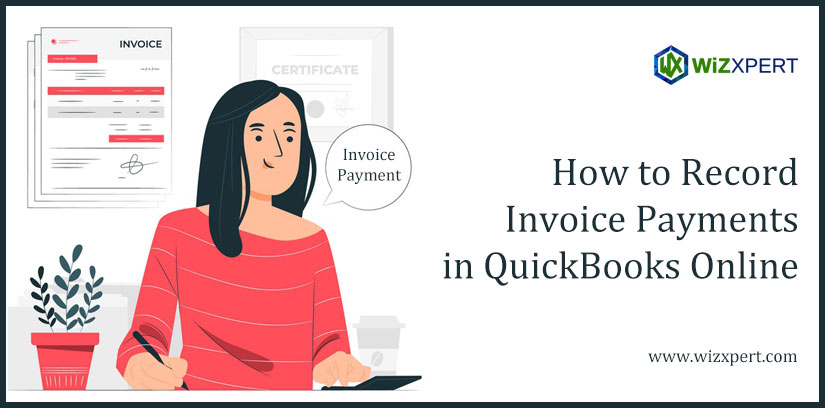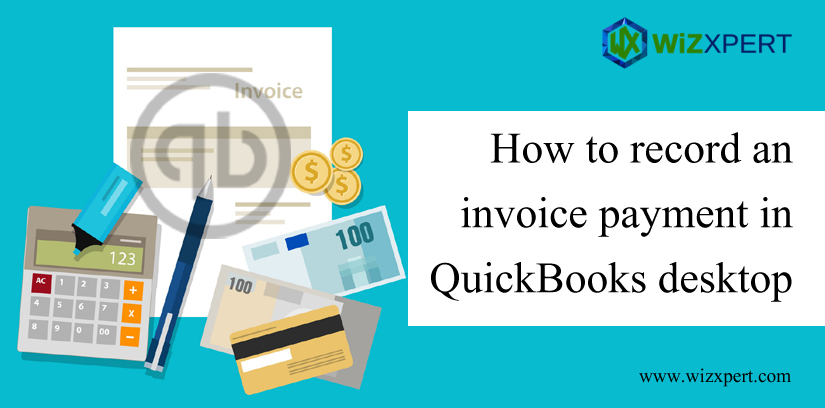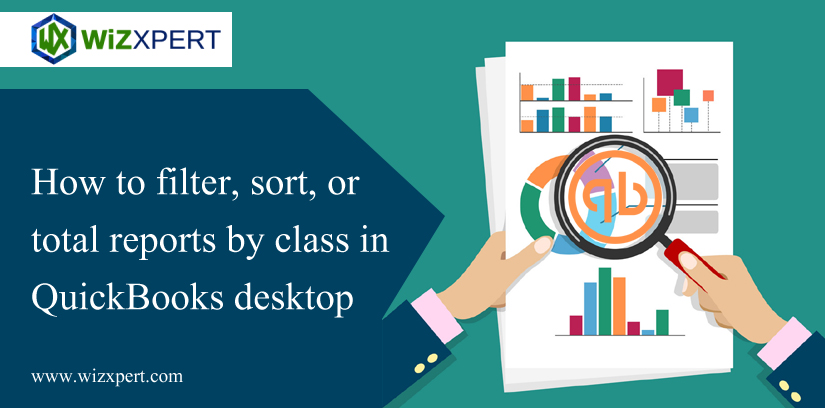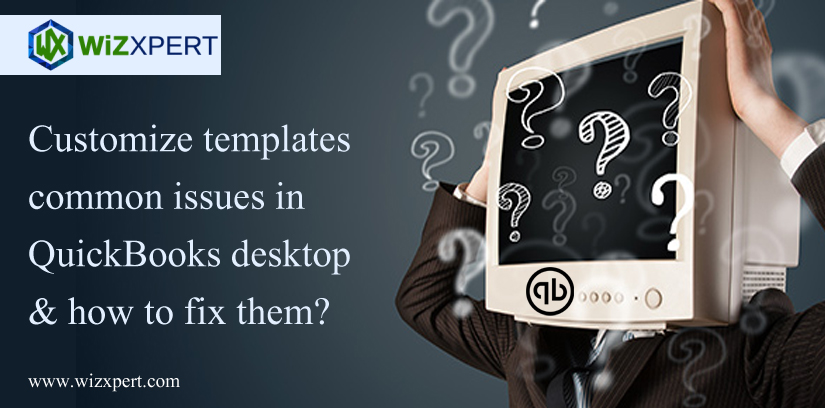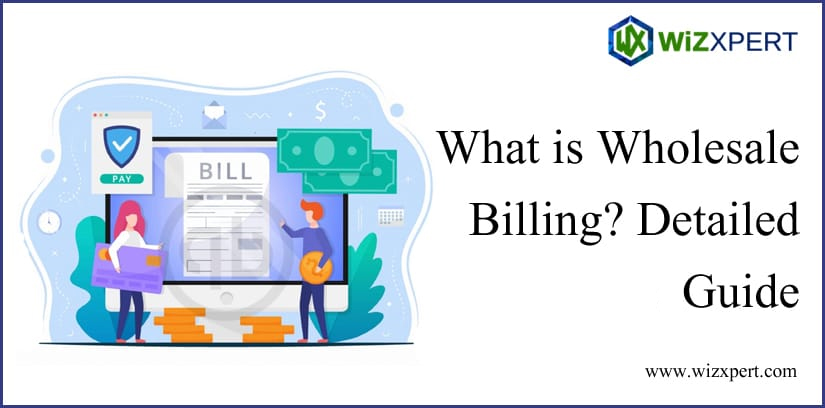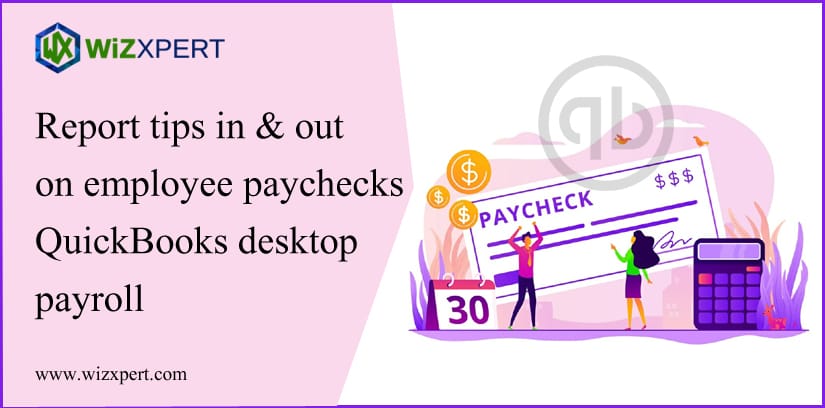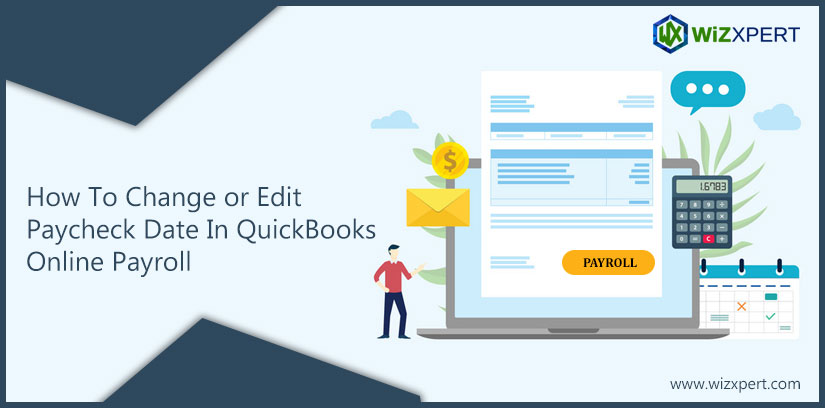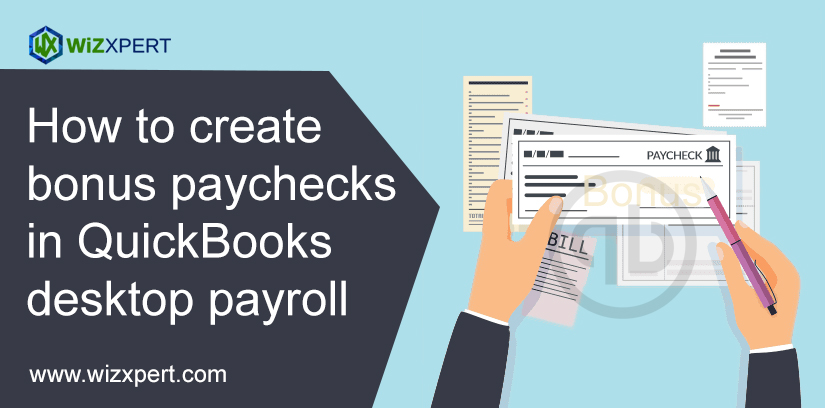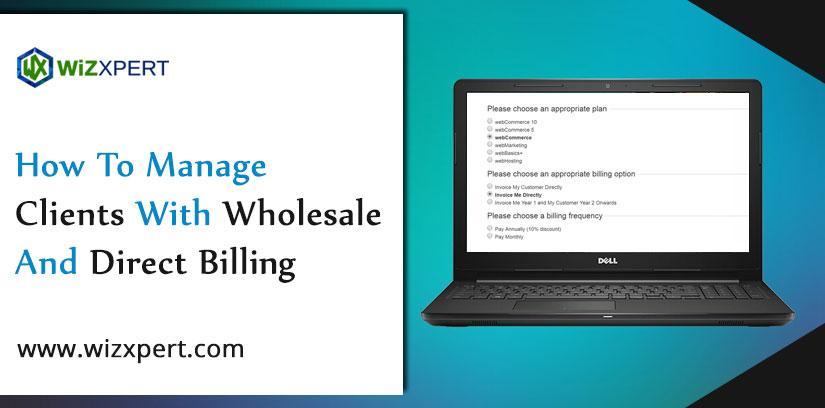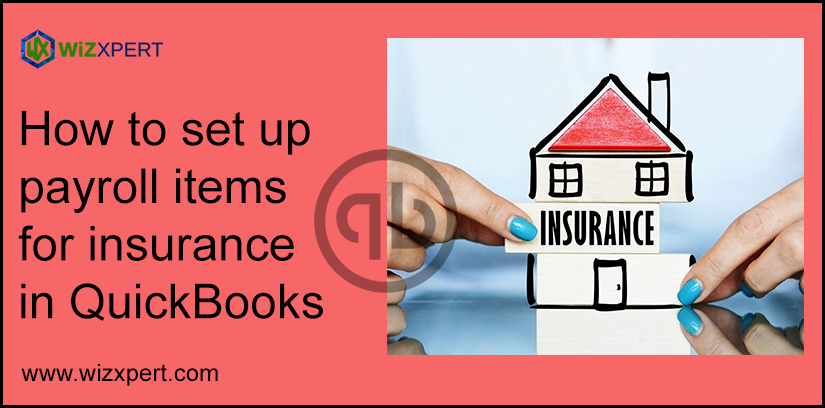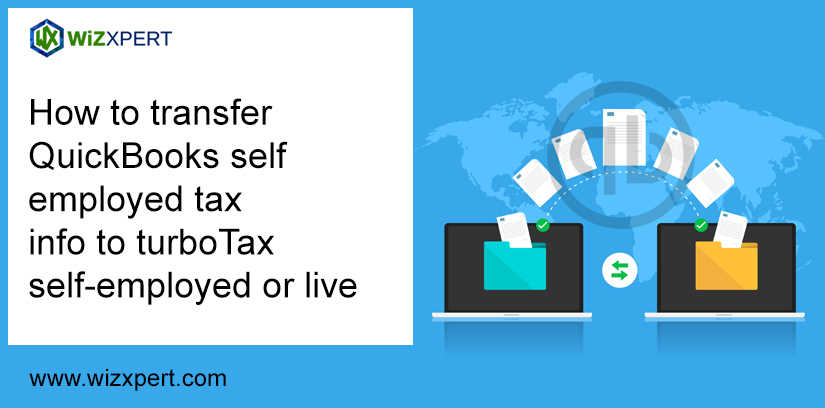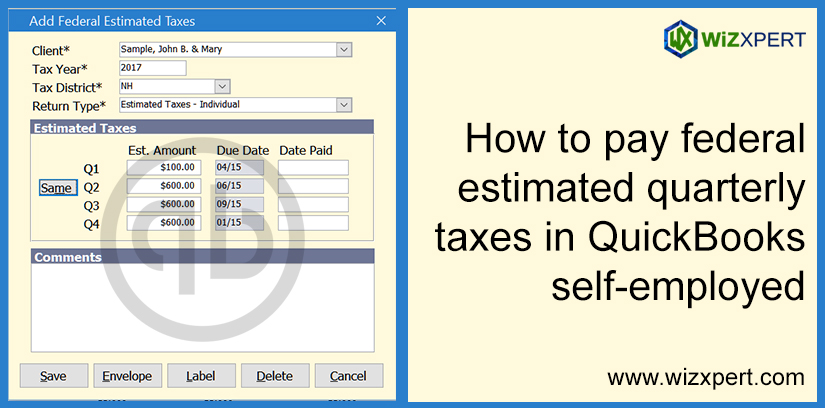Difference b/w Sales Receipt, Bill, Invoice, and Statement in QuickBooks
Multiple key differences specifying a sales receipt, bill, invoice, and statement in QuickBooks are different from each other. We are here with this blog to give information about these all so that you can properly enter these transactions in QuickBooks Online. Go through the page you will get all the definitions arranged in order to provide …
Difference b/w Sales Receipt, Bill, Invoice, and Statement in QuickBooks Read More »