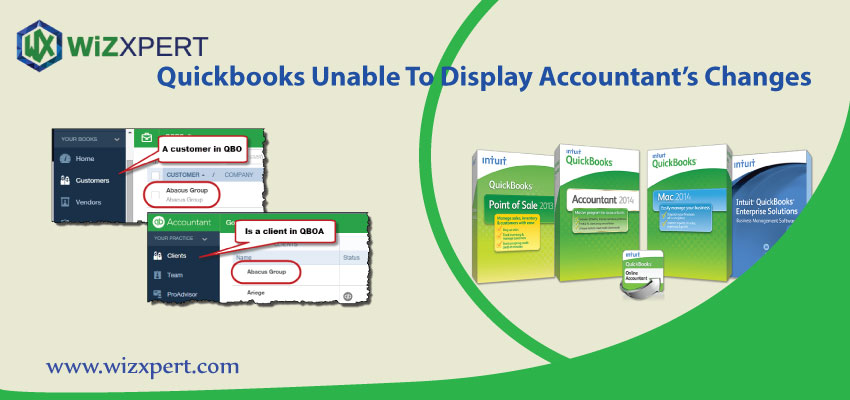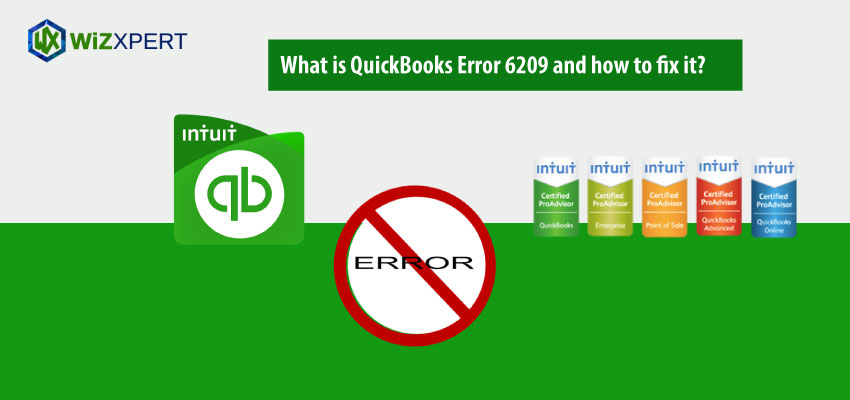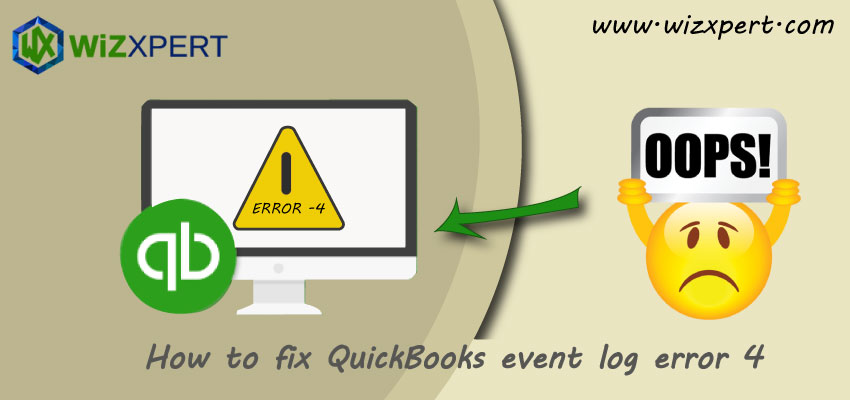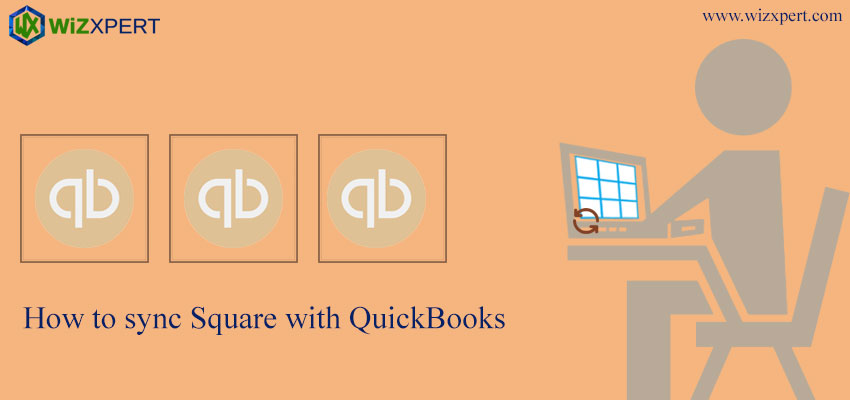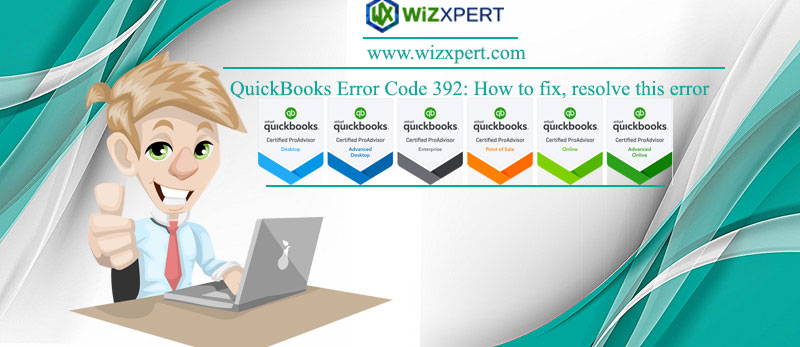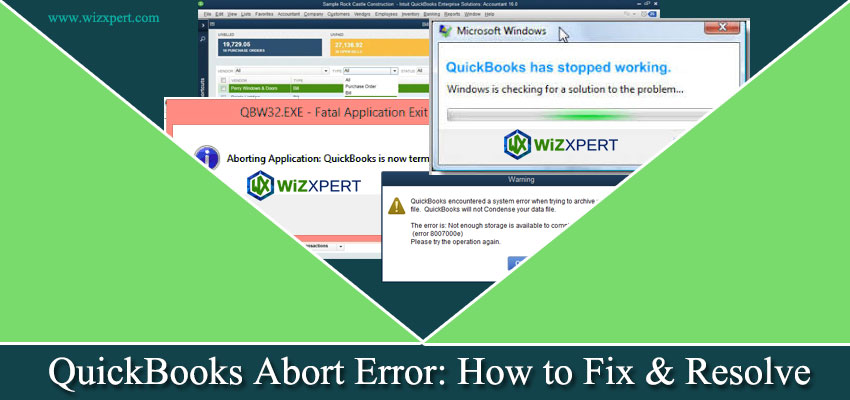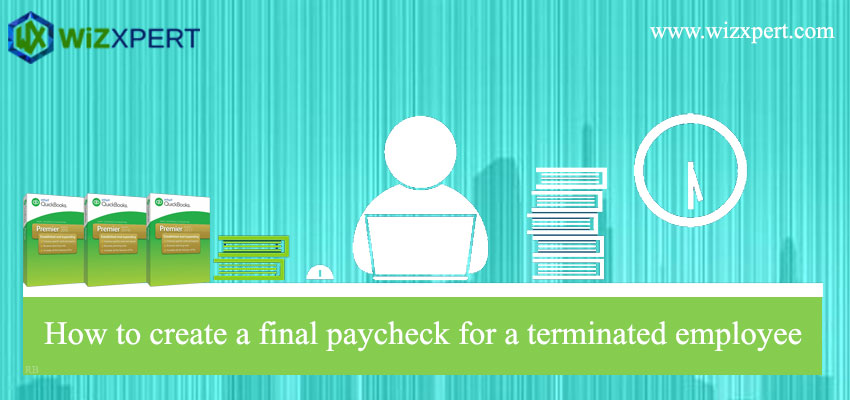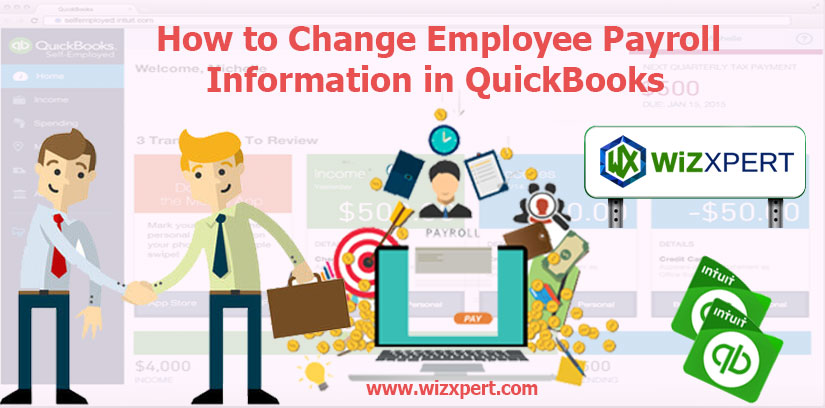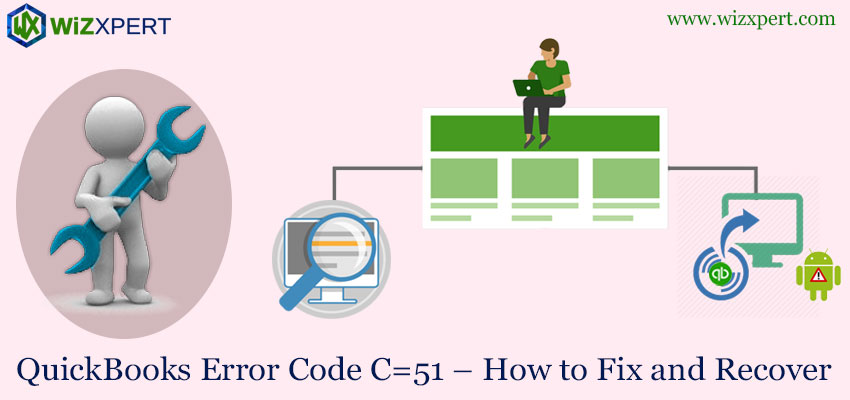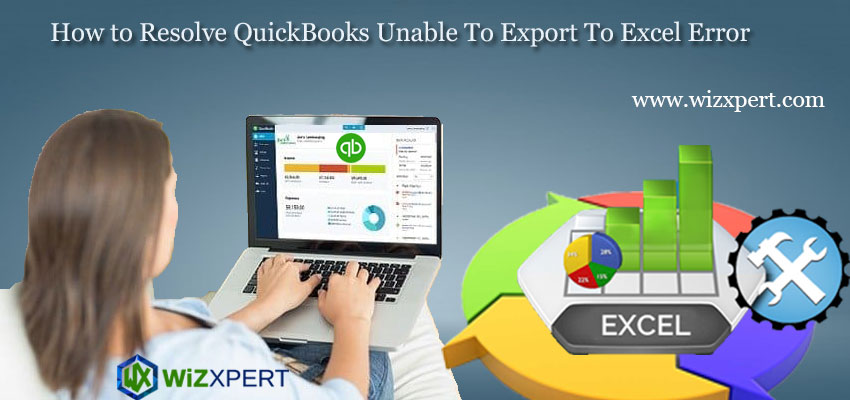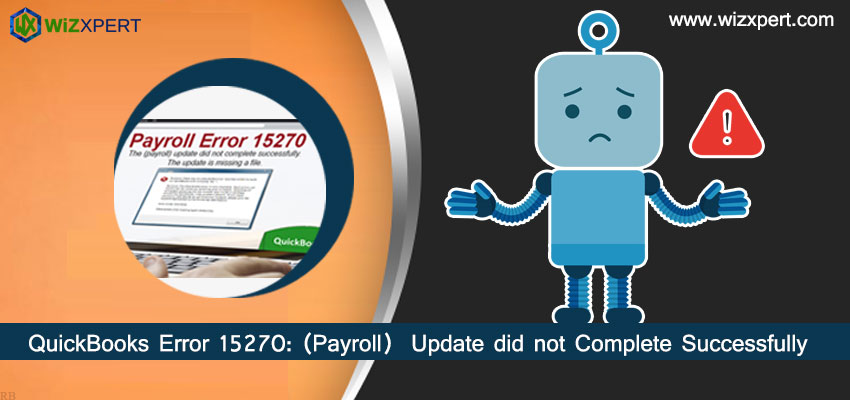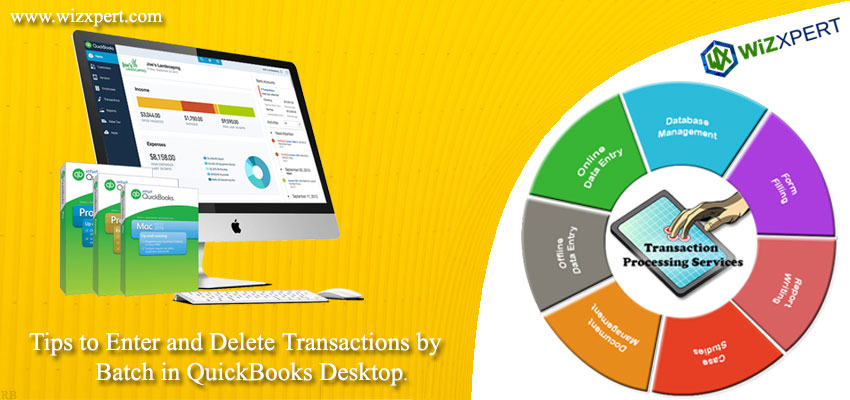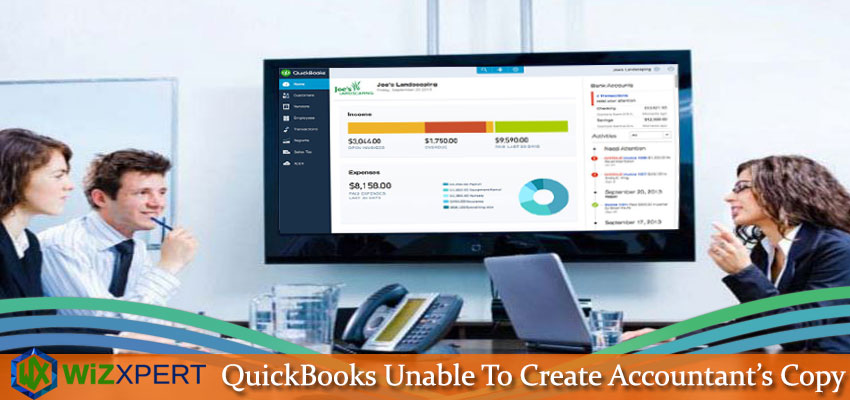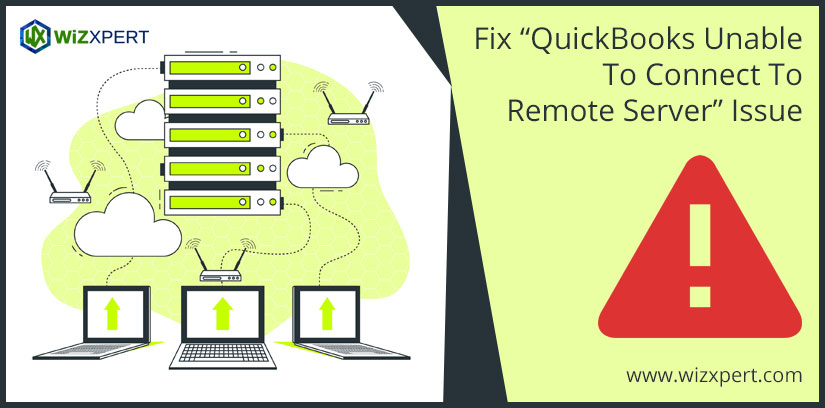Why Quickbooks Unable To Display Accountant’s Changes
Let’s discuss why QuickBooks is unable to display accountant’s changes in this article. it happens while using QuickBooks that QB is Unable To Display the Accountant’s Changes, and this issue is faced by many users. So here in this article, we are going to explain the reason behind it and the solution for this error. Go …
Why Quickbooks Unable To Display Accountant’s Changes Read More »