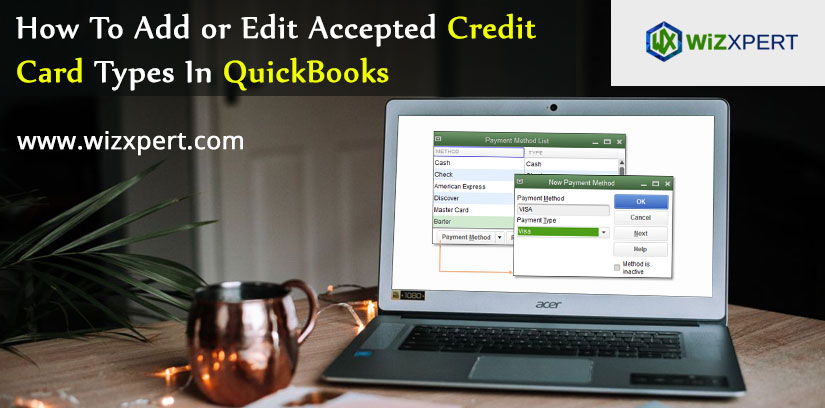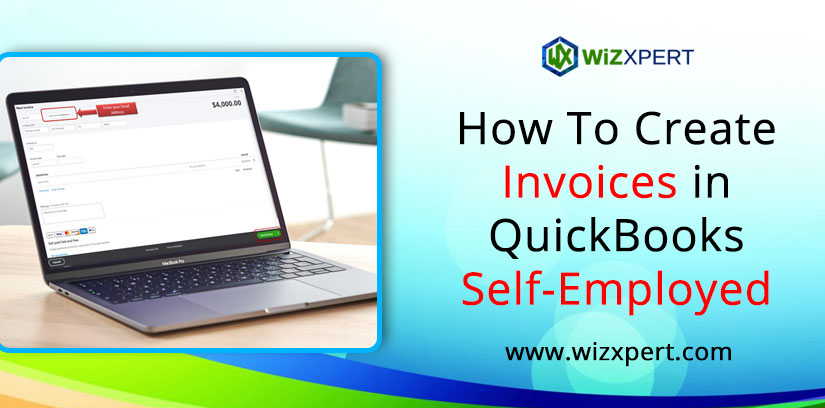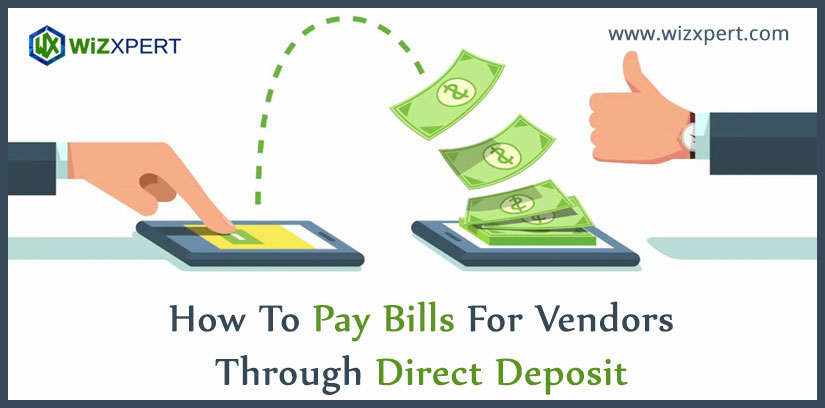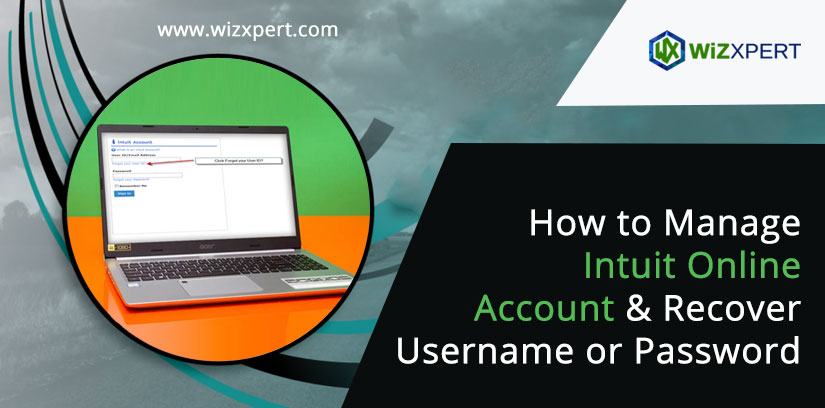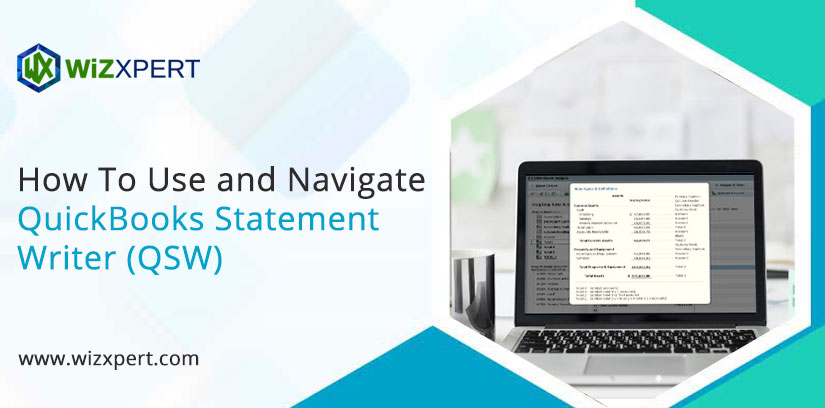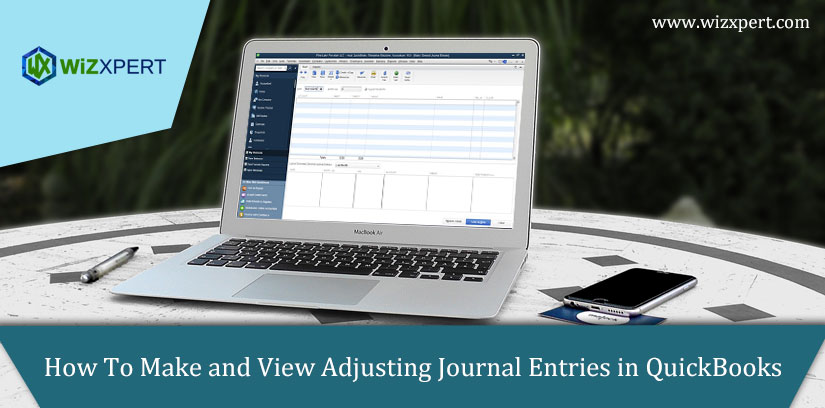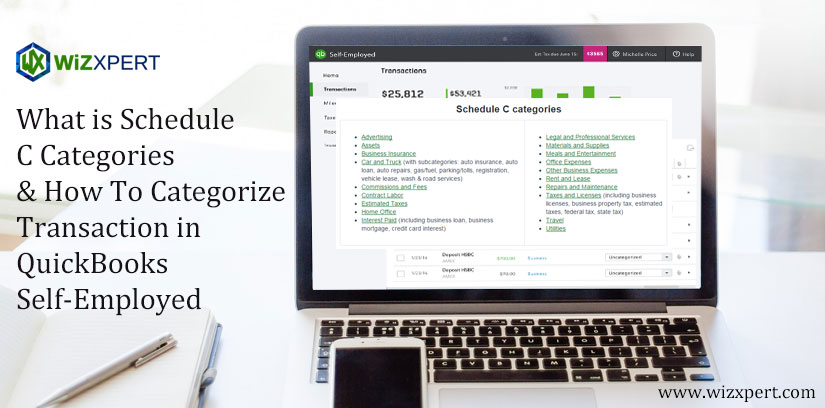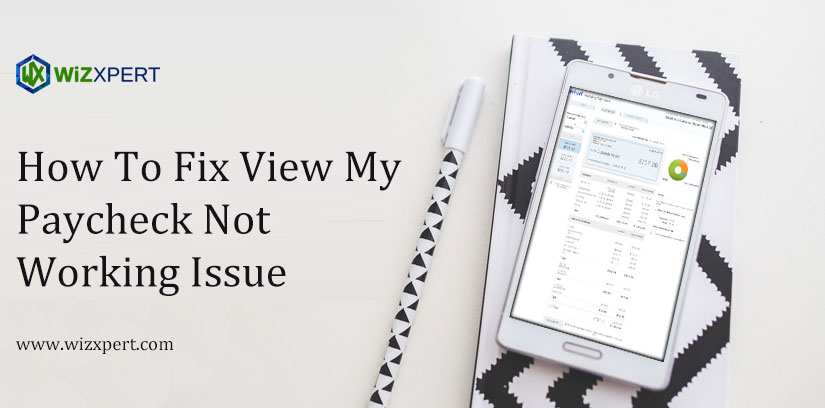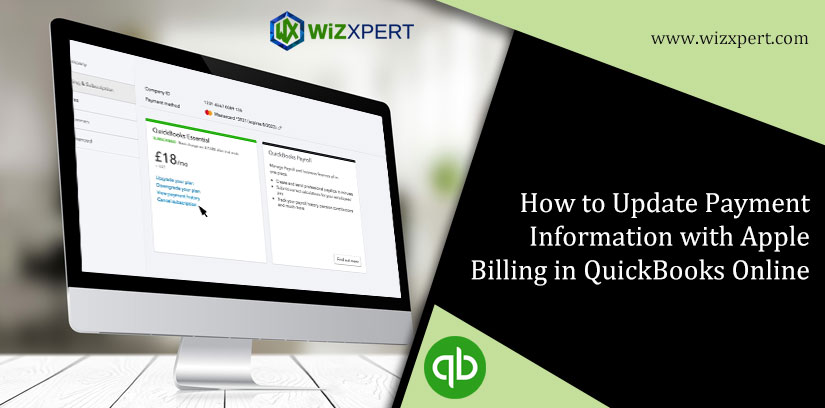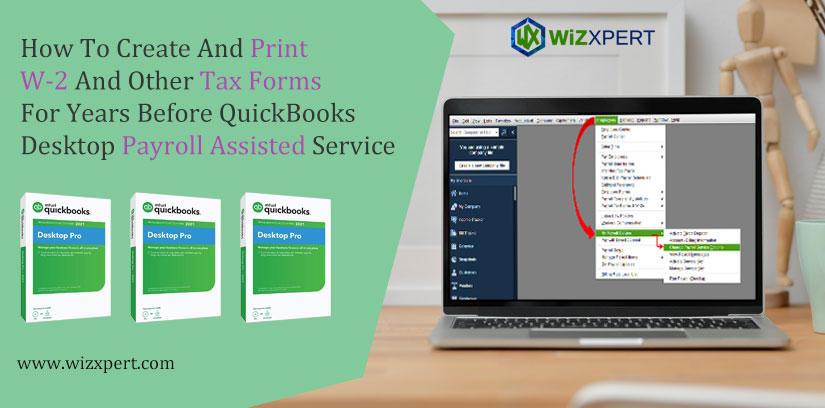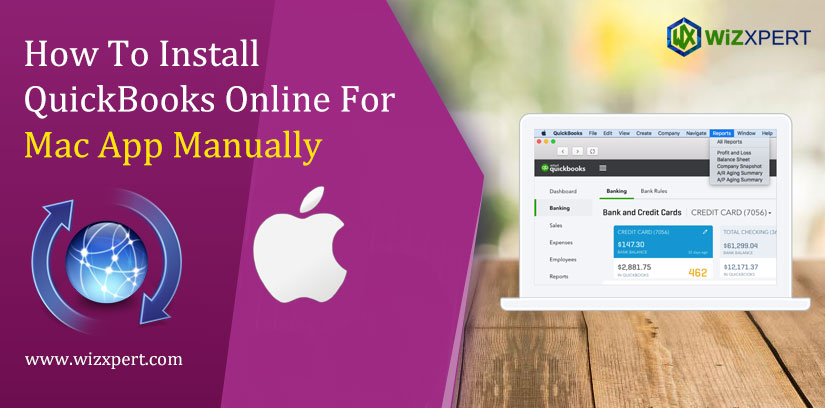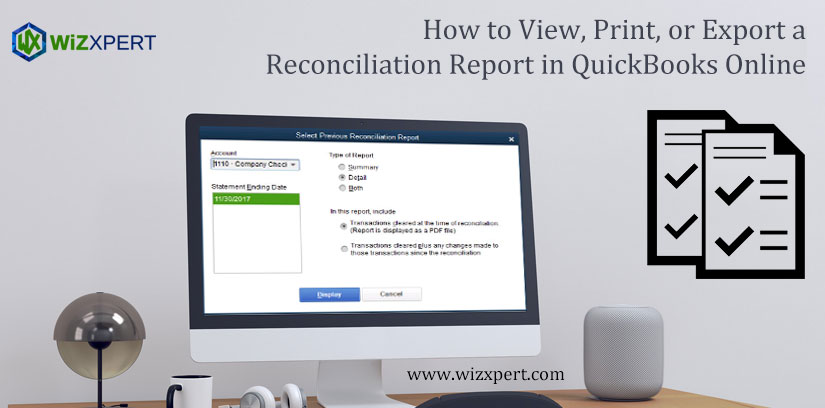How To Add or Edit Accepted Credit Card Types In QuickBooks
Here are the easy steps to add or edit accepted credit card types in QuickBooks. QuickBooks Payments account by default accepts Visa, MasterCard, Discover, and AMEX, but if a payment method option is missing, you’ll have to manually recreate it for merchant processing to work. The article is lodged with the process of adding or …
How To Add or Edit Accepted Credit Card Types In QuickBooks Read More »