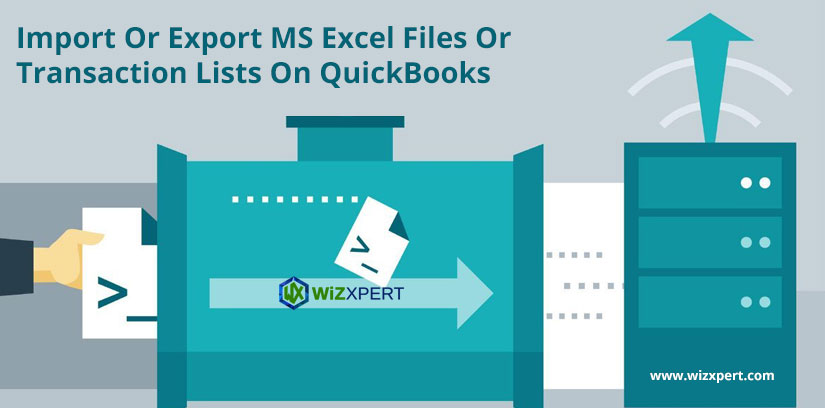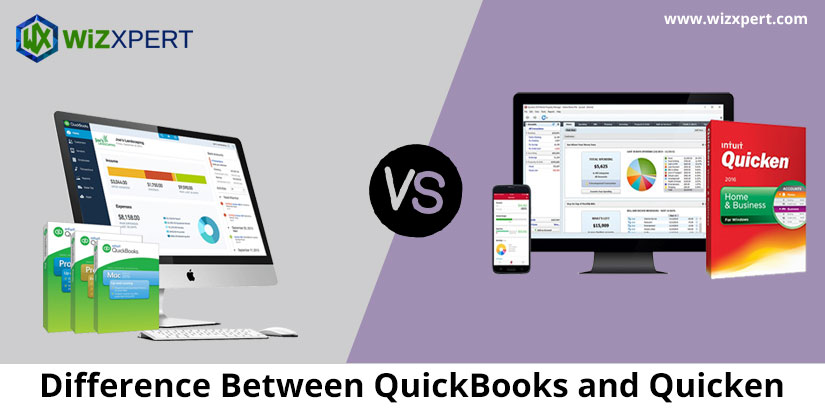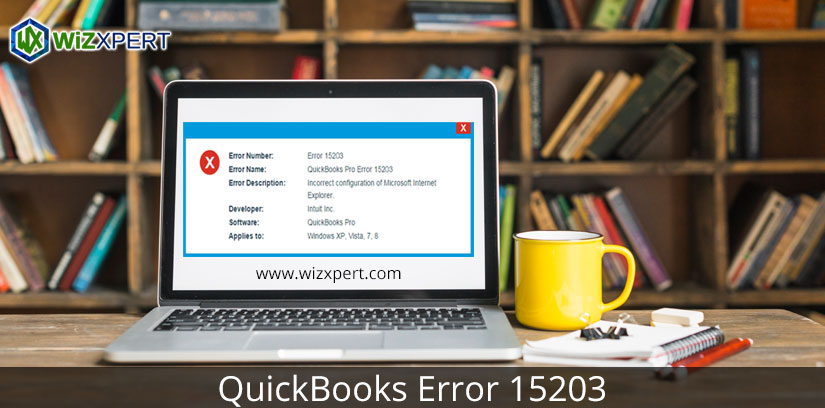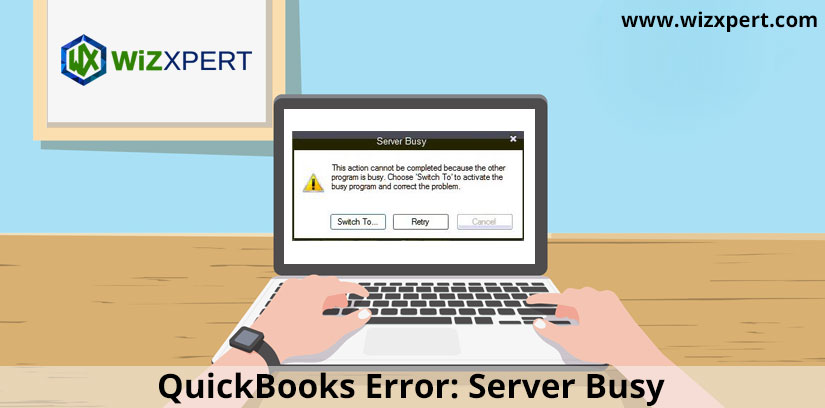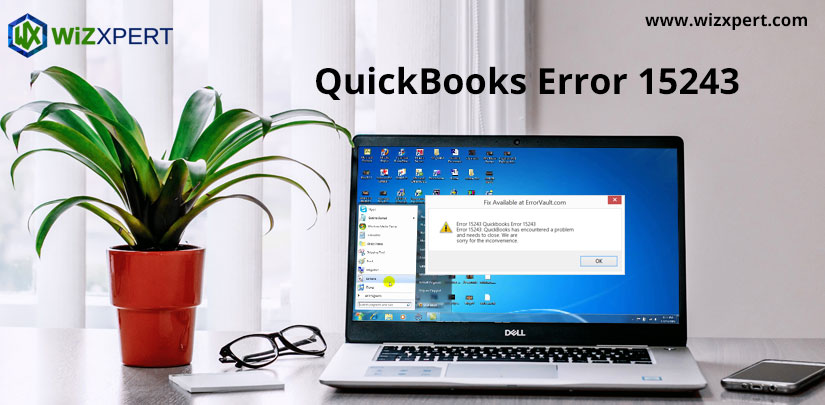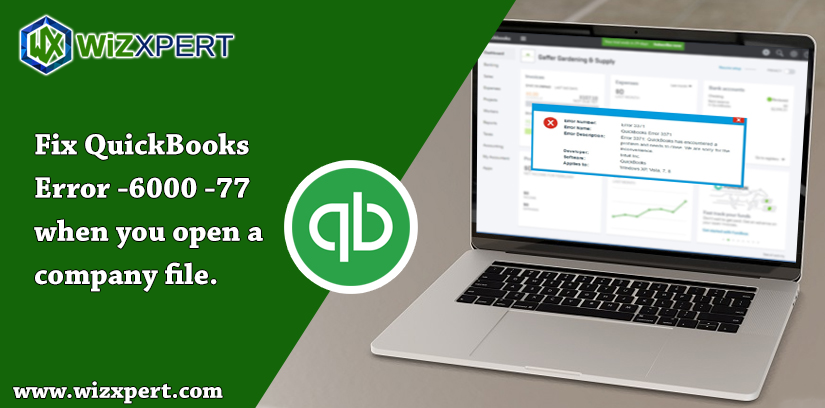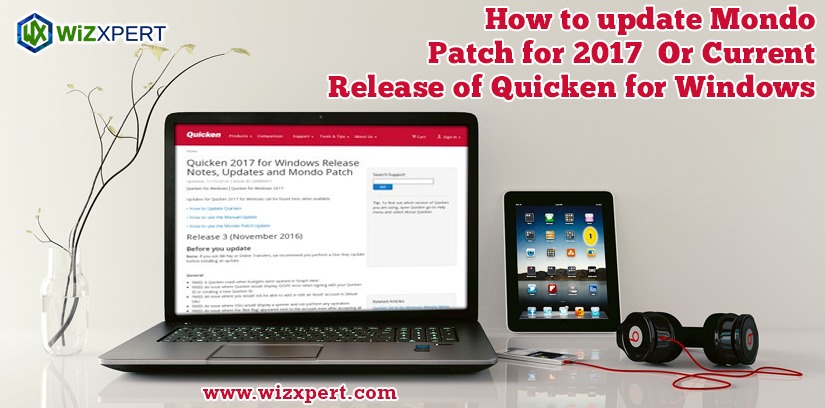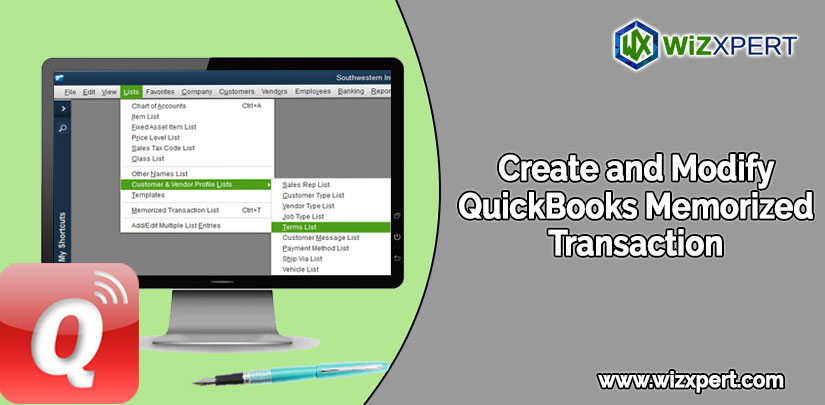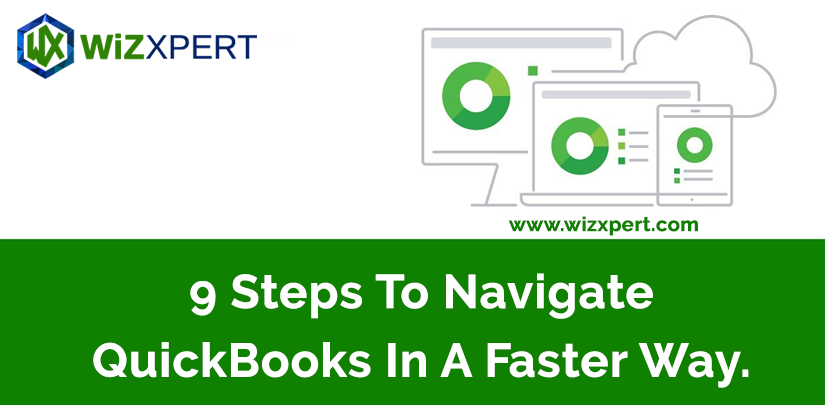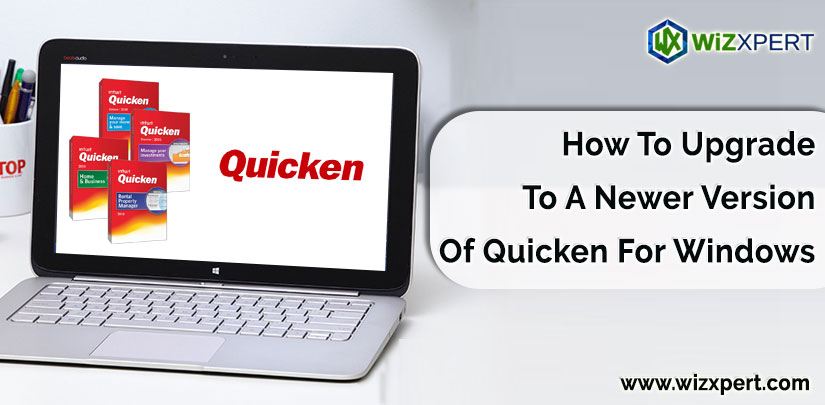How to Record a Refund Check from a Vendor in QuickBooks Desktop & Online
Want to record a vendor refund check in QuickBooks, but have confusion with different scenarios? In this article, we will show you, how to record a refund check from a vendor in QuickBooks Desktop and QuickBooks Online in multiple ways. You can follow the procedure, according to your situation type, and can find different ways …
How to Record a Refund Check from a Vendor in QuickBooks Desktop & Online Read More »