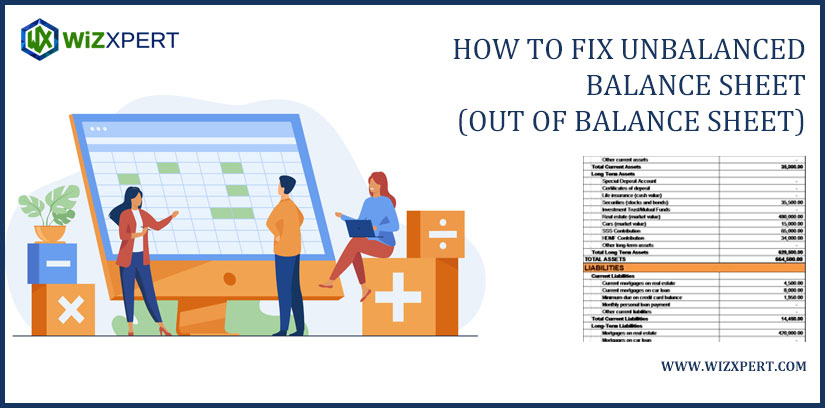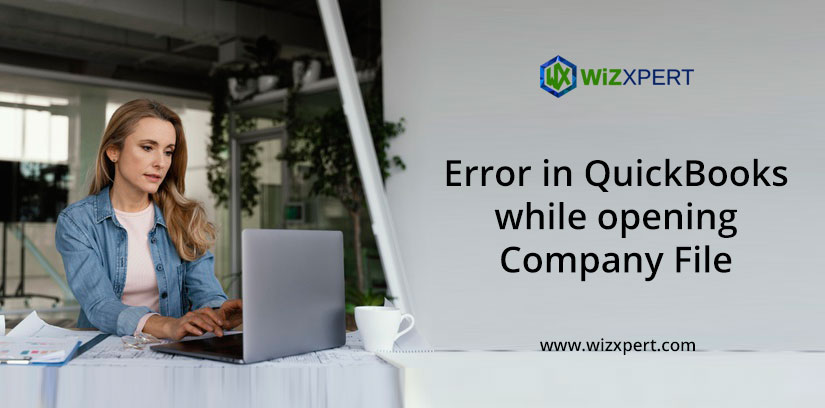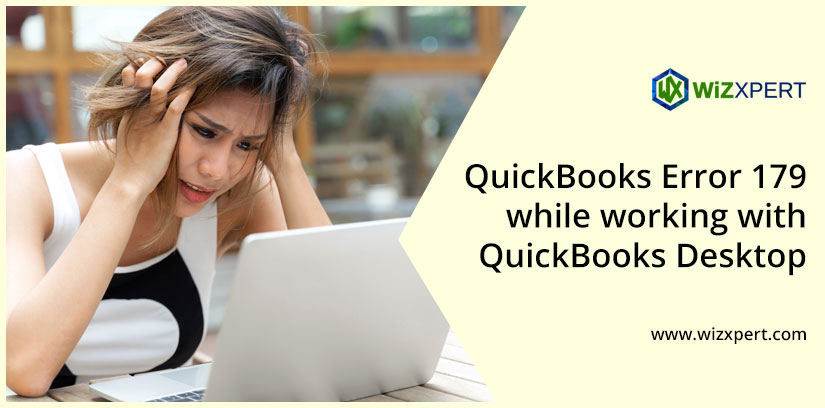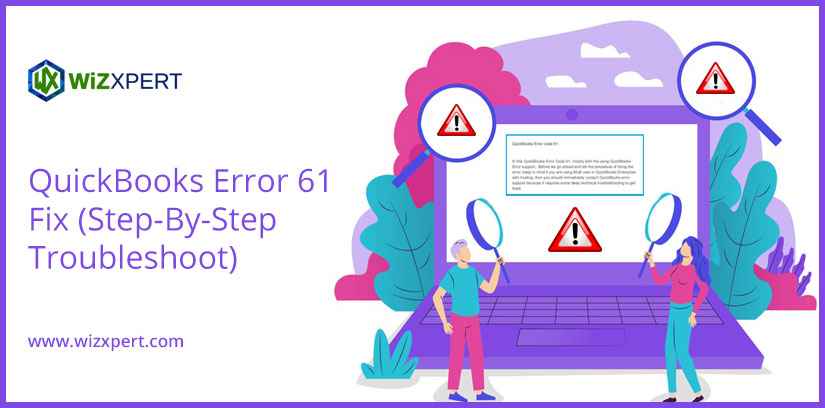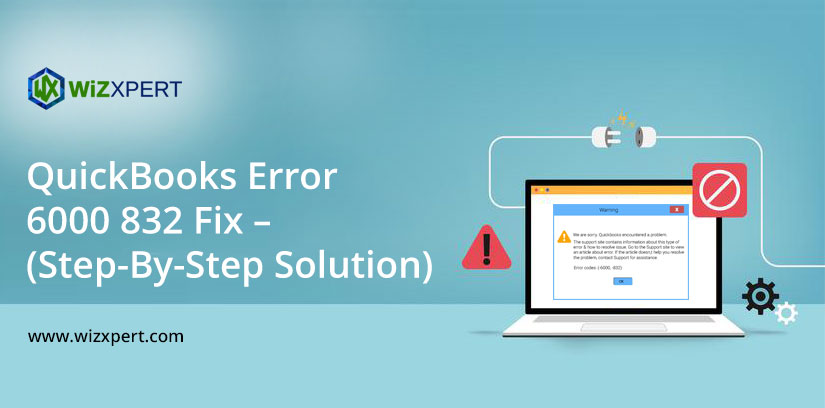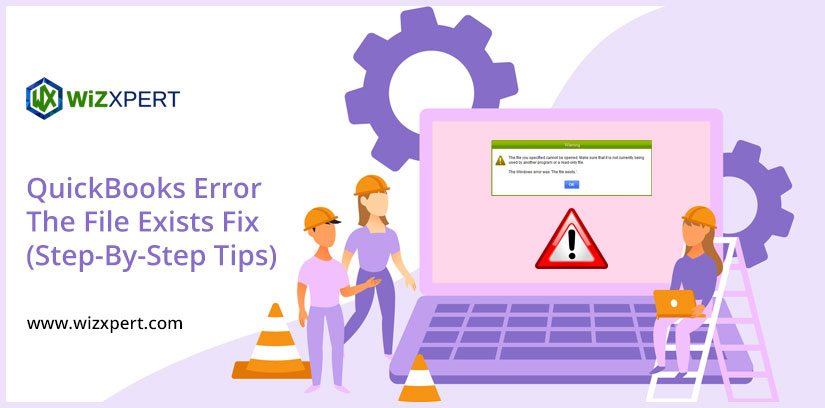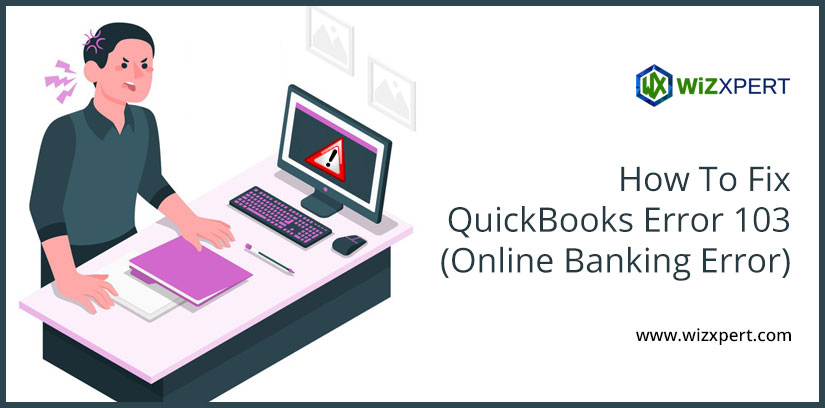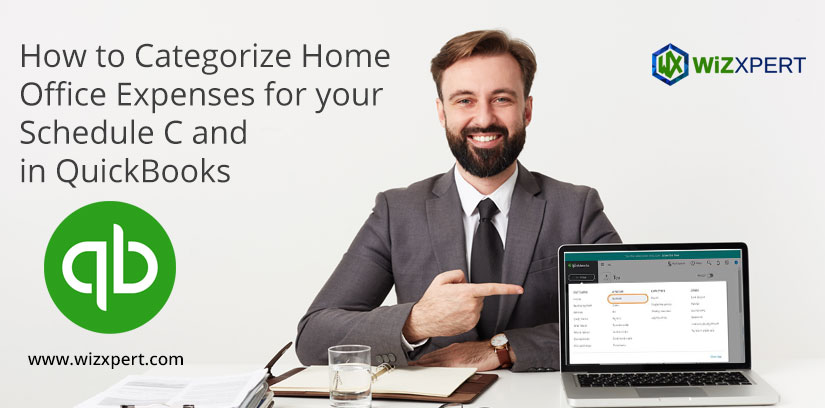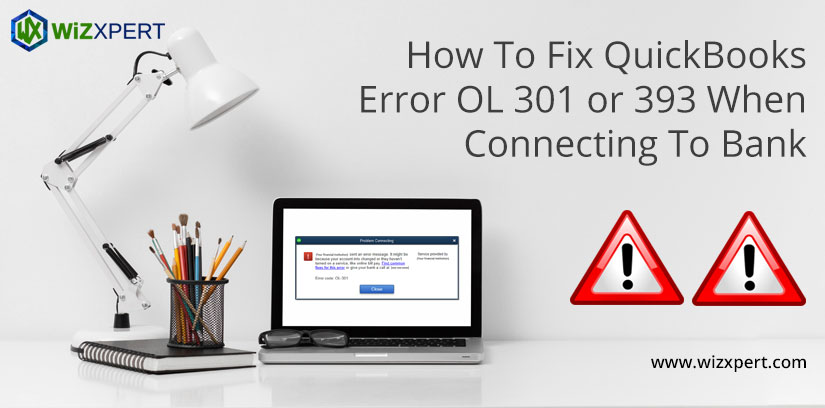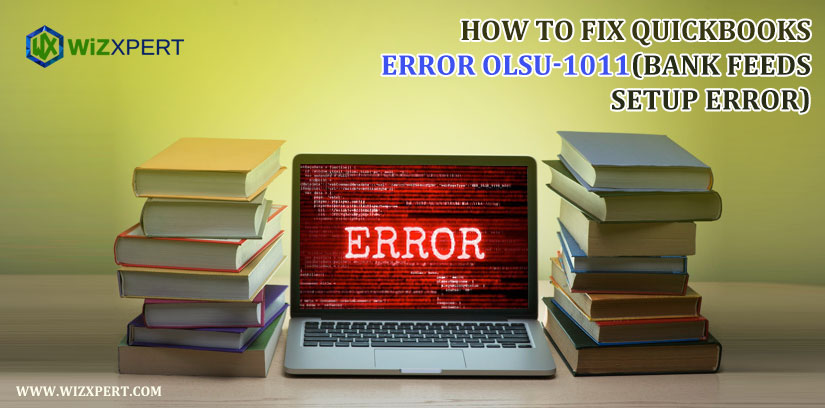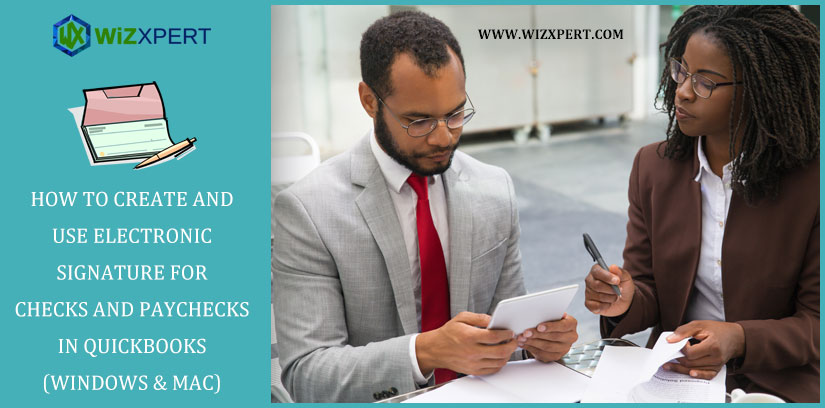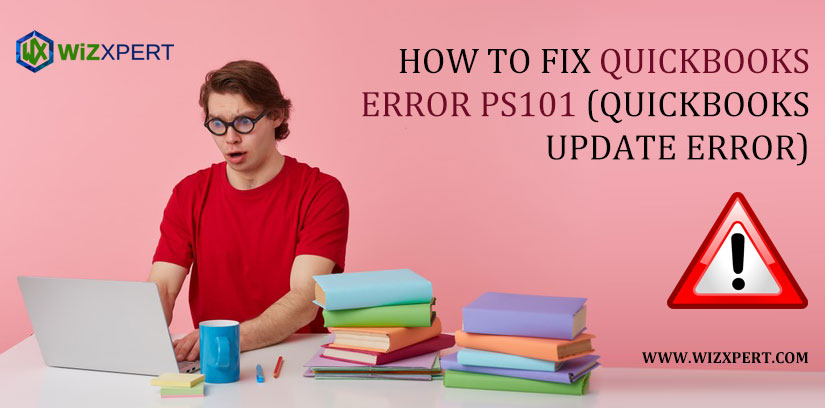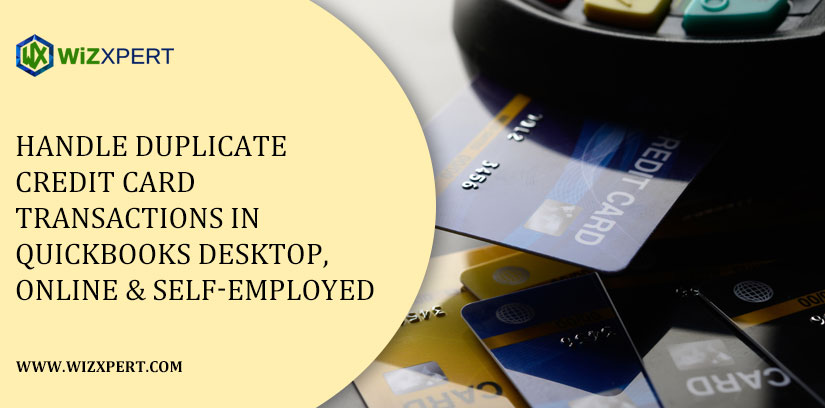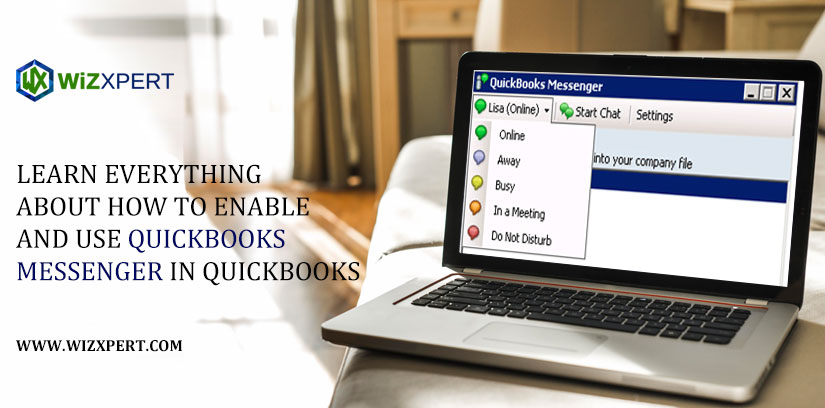How To Fix Unbalanced Balance Sheet (Out Of Balance Sheet)
The balance sheet is the most essential part of business, it must be maintained properly; But if it is not so. The balance sheet is unbalanced then you are to balance it, in this article we have provided the reasons behind the unbalancing of the balance sheet and steps to resolve this. The details you …
How To Fix Unbalanced Balance Sheet (Out Of Balance Sheet) Read More »