Want to know what is.ND files & how to use & resolve.ND files errors in QuickBooks Desktop? Don’t worry, In this article, you will get to know what is.ND files, how to use them, and process to resolve.ND files errors in QuickBooks Desktop. The elaborate description of. Nd files, the usage, and error solving methods are discussed here. Go through the full article you will be aware of all the facts. If Want more info. connect with us. Toll-Free No. +1-844-405-0904
Do you want to access a company file in a Network or Multi-User Environment?. To do this, you need to know about the concept of.ND Files along with the steps to fix its errors so that you can work properly. The.ND Files are the configuration files allowing QuickBooks Desktop to access company files in a Network as well as multi-user Environment.
Here you know about “What are . ND Files in QuickBooks Desktop and How to Fix Its errors”. We come with this blog to settle down all your queries that match with the topic. But if you are willing to get higher information from our Expertise contact us.
Having issues? Don’t wait anymore just make a call on our 24/7 support helpdesk technical number +1-844-405-0904 and be ready to get complete solutions along with satisfactory results.
Let’s proceed further without taking very much time of yours. In this, the QuickBooks Database Server Manager (QBServerUtilityMgr.exe) presents to create.ND files help in recognizing the database server the program will use.
A Sample of .ND File
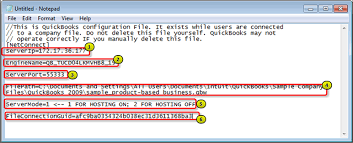
Legend:
- Server IP Address: It generates the Server IP Address and the compare that IP address with what is in the .ND Files.
- Server Name and QuickBooks Year: The Server Name will appear at the middle and the QuickBooks Database Version Year will appear at the end, the format is: 28=2018, 29=2019, 30=2020.
- Port Used: Must be required to be opened or added in the firewall settings
- Full Path to Company File: Need to pick out any path instead of C: will require an additional troubleshooting
- Use “1” for Hosting On and “2” for Hosting Off: When you open a file in a multi-user/network setting, then you need to turn on Hosting.
- Usually blank: You can ignore this or leave it blank.
What are .ND Files in QuickBooks Desktop
Here we discuss.ND Files in points so that you can easily understand the depth of the topic.
- These files will be created in the same folder as the company file. It is very easy to identify the .ND Files, identify it with .ND Files Extension:
- MyCompanyFile.nd
- MyCompanyFile.qbw.nd
- A Single User Environment that already has access to turn on the multi-user Environment also contains the .ND Files, it is very common to know.
- The size contains .ND Files is only 1 KiloByte(KB). It is a text file requiring Notepad to be opened and edited.
Note: The best way is to .ND Files are easily recognized with a text icon.
- .ND Files will include all the information required by QuickBooks to communicate with the server, primarily the IP address and port. Also helps in detecting whether the company file is in use or not.
Note: By Press and Hold the “F2” or “Ctrl+1”, you are eligible to check out the server name and IP address in the Product Information.
How to Use and Resolve .ND Files Errors in QuickBooks
Here you will learn what you need to do when.ND Files Error will occur to you. Below we will discuss some key points along with the Procedure to Resolve.ND Files Errors in QuickBooks. Check out right now:
- You are unable to open a company file, and will see an error message “Company file won’t open”. if the .ND file is damaged, incorrect, or if the .QBW file was moved or shifted during an upgrade without moving the .ND file.
Note: You can either view or recreate the.ND Files to resolve errors when a company file won’t open.
From here you will get to know some common errors listed below:
- QuickBooks H Series Error(H101, H202, H303, or H505).
- QuickBooks Error -6189, 816
Steps to Resolve .ND Files Errors in QuickBooks
Learn complete steps to Resolve issues.ND Files when it is incorrect, missing, or damaged. So be ready to follow the steps in the given sequence right now:
- Browse and navigate for “*.ND” in the computer that contains the company files.
Note: If you are unable to visit the.ND Files or files do not exist, then you have to open a QuickBooks Company File on your computer where the files reside to create it.
- Delete or rename the already existing file with (.NDOLD).
- To Rescan the folders you must need to go through the Database Server Manager and use it. This will help you in the creation of new files on your computer without any hassle.
Hopefully, you will get the solution for all your queries either What is.ND Files or How to Fix.ND File Errors by going through our article. If you follow the above steps carefully, then you will be able to resolve the.ND file errors immediately. But if the problem still appears to you, then we are highly recommended to get in touch with our Intuit Certified ProAdvisors, who will provide you the right advice and answers as per your questions.
Thanks for staying and reading our article! Now you’ll be able to get connected with us along with 24*7 support to get answers from our Intuit certified Proadvisors for all kinds of QuickBooks issues anytime.
