Want to explore all the features of QuickBooks Online and afraid that you might mess up? Don’t worry. Before using Quickbooks you can try QBO Test Drive. A demo version provides a risk-free environment where you can use all the features of QuickBooks online without any sort of risk. You can experiment with tools and features as much as you want without having any fear of losing data. It will provide you with the same environment as you see in QuickBooks Online and allow you to work on sample data.
Table of Contents
Introduction To QBO Test Drive
QuickBooks Online is an efficient way for businesses to record and manage a proper account of financial transactions. Because of its user-friendly and cloud-based system, even a small-scale business can easily use and access it through the Internet. Today accounting software is an important and much-needed investment for every business and a simple mistake can make a huge loss so, to give an understanding of the tools and features of QuickBooks online intuit released a QuickBooks online test drive.
What is QuickBooks Test Drive?
QB Online Test Drive is simply a demo version of QuickBooks Online that provides a risk-free environment for users to try and understand all the tools and features of QBO. By using this sandbox environment, users can navigate through the interface of QuickBooks use all its tools, and get the exact experience of the original program.
The benefit of using this demo version of QuickBooks is that we don’t have to sign up or subscribe and it also provides financial information of a fictitious company on which users can work so, people don’t have to use their data.
Features and Limitations of QuickBooks Online Test Drive
QBO Test drives have many features but it has some limitations as well.
Features of Intuit Test Drive
Let’s take a look at the features we can access:-
Overview of Dashboard:
The test drive has a fully functional dashboard from where you can take an overview of the sample company financial reports and access all the features of QuickBooks online.
Pass and modify the transactions:
Every company has to maintain multiple reports like P&L for that we have to record each and every transaction carefully. Quickbooks test drive online version allows us to not only record but we can also preview our report and make the necessary modifications.
Inventory management:
Inventory management is one of the important functions for any business and through QuickBooks Test drive you can do tasks like inventory management, stock level management, and handling product sales.
Adding customers and Making invoices:
To give an authentic experience of QuickBooks online to users Test Drive allows to add customers and let them generate invoices. It also provides templates for invoices you can use them or design them according to your needs.
Create Form 1099:
For practice purposes, you can generate a 1099 tax form in the test drive. Through this, you can learn to file it with the Internal Revenue Service (IRS).
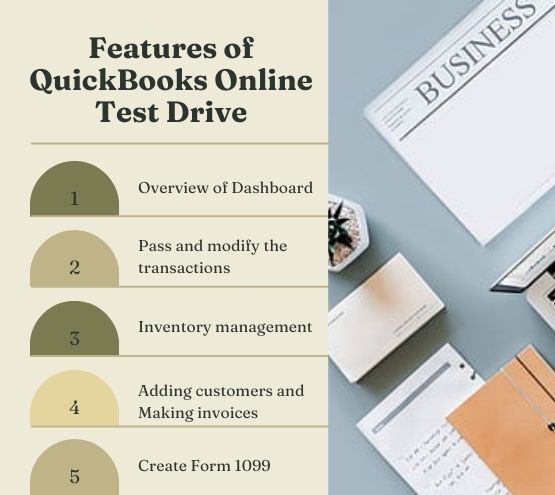
Limitations of QB online test drive
There are some features of QuickBooks online that you cannot access in the Test drive like:
- Storing Data: As the test drive version is for learning purposes you cannot save the data in it. You can make modifications or pass statements but you cannot save them for future use. Once you exit the test drive all your changes will be lost.
- Bank Accounts: For security reasons, you cannot connect your bank account on the test drive so if you want to test online banking functionality, you have to use an active or take a trial QuickBooks Online account.
- Cannot import Personal data: In the test drive, you are not authorized to import or work on your personal financial data as it is only for demonstration purposes.
- Data transfer: You cannot transfer or export the test drive data for working on other environments.
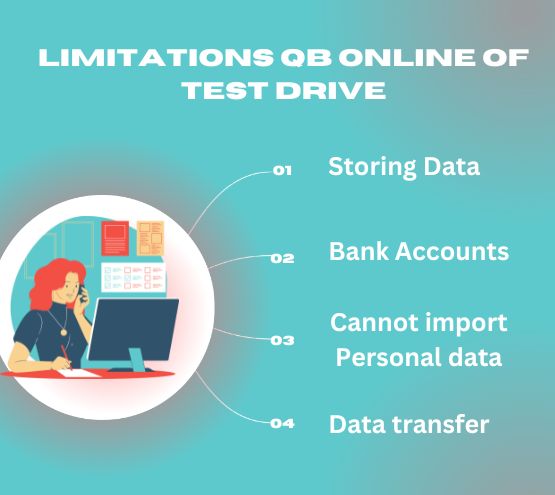
System Requirements of QBO Test Drive
Before using the QBO Test Drive first there are some requirements we have to meet:
- Up-to-date browser
- A good internet connection
- You might need to download Chrome or Safari if you are using it on your phone.
How to access the QuickBooks Test Drive?
To get access to the QBO Test drive you just need to open your browser and follow the link.The link depends upon the country you are using the Test Drive. In the case of the US use the following links:-
QuickBooks Online:
https://qbo.intuit.com/redir/testdrive
QuickBooks Online Advanced:
https://qbo.intuit.com/redir/testdrive_us_advanced
Other Intuit Test drives for QuickBooks Software
There are some other test drives also which you can use for QuickBooks software like:
QuickBooks Online Payroll
QuickBooks Online Payroll is a list of employees and their salaries. This test drive uses a fictional company Collins Paint & Wallpaper Services. This company contains pre-stored data like pay rates and deductions. This test drive will help you in managing employee information, and calculate their taxes and salaries.
QuickBooks Time
This test drive will help the user to understand you QuickBooks Time works to manage employees’ working hours, manage schedules, and streamline payroll and invoicing processes. Like other test drives, it also has a fictitious company and gives random data to work on.
QuickBooks Desktop
Technically, QuickBooks Desktop does not provide a Test drive but it offers a product tour for QuickBooks Desktop Enterprise. This tour provides a complete demonstration of the features and tools of QuickBooks Desktop Enterprise without installing or setting up any other program.
Conclusion
Here we have learn QuickBooks Online Test drive is a system that encapsulates all the tools and features of QuickBooks Online. It is an efficient way to learn and test all the QuickBooks tools that you hesitate to use on your personal data because of fear of making mistakes. While using the Test drive sample data is provided While working on this data people can enter test transactions to learn. Overall it is a great way of learning and experimenting with features and tools provided by QuickBooks online
