For small business owners, the popular and reliable choice for accounting software is QuickBooks. But, there are lots of versions of QB, hence people are confused about which one is better for them. One such confusion is understanding the difference between QuickBooks Desktop Pro vs Premier. So, read this article to put an end to all your confusion and be aware of all the features. If facing any issue contact our QuickBooks ProAdvisor toll-free: +1-844-405-0904
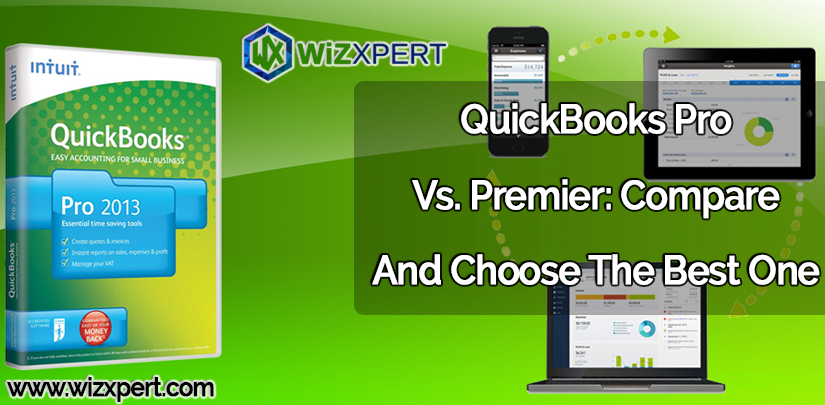
To deal with the confusion, we will be discussing here the major features and benefits of both the product, which will help you to decide which one is best for your business.
Table of Contents
Comparing QuickBooks Desktop Pro Plus Vs Premier
QuickBooks Pro Plus
The QuickBooks Desktop Pro has now become QuickBooks Desktop Pro Plus in the latest release. It provides some great features for your business. Like, Cost of goods, tracking products, managing the invoices, and sales tax the latest version of QuickBooks Pro can do all for you. To take your business up to the sky we recommend you take 30 days trial of the QuickBooks Desktop version. It is supportable to your smartphones and tablets also. Some more features are.
- Improved (64-bit) computing power
- Schedule and pay bills faster
- Automated mobile bill entries
- Attach documents to transactions
- Customize bill payment stubs
- Multi-monitor support
- Past due stamp
- Easy search bar
- Cash/Accrual toggle
- Payroll liability reminder
Benefits of QuickBooks Pro
QuickBooks Pro is a robust, simple, and very powerful product that can solve issues related to the accounting of small businesses. To know, read these key features listed below about Pro.
- It Supports up to 3 users simultaneously in a data file.
- Revenue and Receipts ( estimate to invoice, statements, invoices, sale receipts, credit memos)
- Expenditures and Payables (item receipts, purchase order, item receipts, pay bills)
- Job Costing
- Inventory part tracking
- Time tracking and mileage tracking
- Banking activities: include checks, credits and credit card charges, deposits, bank-related such as charges, online banking, reconciliation.
- Sales tax
- Multiple currencies
- Price levels are fixed percentage
- Reports: include budget, financial reporting and robust operational.
- Miscellaneous: it can work at any stage like
- Create labels and letters
- Collect as well as arrange transactions and reports
- Independent to choose templates
- Can use import and export features like export to Excel.
- Print/e-file 1099s
- Track Leads
- Stay organized
- Navigate easily
- Good user security/access experience
- The document attached with E-mail transaction
Industry-specific needs of the business with QuickBooks Pro
Read this chart to get more detail about what it can do for your business:
| Track inventory | Track sales tax | Invoicing | Manage bills and accounts payable | Track income and expenses |
| Stay stocked for success. | Stay on top of sales tax. | Look professional and get paid faster. | Know what you owe. | Know where your money is going. |
| ✔ Track products cost of goods and receive notifications when inventory is low. | ✔ Define which customers and which products are taxable. | ✔ Create professional estimates and invoices. | ✔ Take early pay discounts automatically | ✔ Connect your bank and credit card to automatically download transactions. |
| ✔ Easily adjust inventory to account for loss, theft, and shrinkage. | ✔ Track sales tax automatically throughout the month. | ✔ Invoice for services, goods, and billable time and expenses. | ✔ Clearly track bills and purchase orders in one place. | ✔ Easily import previous financial data from Excel and other programs. |
| ✔ Create purchase orders to keep track of what’s on order. | ✔ Run sales tax liability reports so you know exactly what you owe. | ✔ Accept payments right from your invoices and send reminders on outstanding payments. | ✔Maintain cash flow and easily take action on unpaid bills. | ✔ Organize your business with Customer, Vendor, and Employee Centers. |
| ✔ Get real-time visibility of invoice status, to stay on top of your cash flow. | ✔ View unpaid bills from a vendor to easily manage payments. |
Difference between QuickBooks Pro 2020 and Pro Plus 2022
The main difference between QuickBooks Pro and its Plus version is that in QuickBooks Pro Plus user have to do the payment on an annual basis on the other hand in QuickBooks Pro just need a one-time payment. But Plus package provides you data backups support and upgrades. It means that you will automatically get the latest version of your software when it will be released. That is the reason you have to do the annual payments in the Plus version.
| Pro 2020 Software purchase | Pro Plus 2020 Software and added services |
| one time payment is $299 | Annual subscription 33% off for the first year |
| * Organize your business finances * Track performance to inform decisions * Allow access for up to 3 users * Simple setup and easy to use * Quickly import data from Excel, Quicken & more | * Organize your business finances * Track performance to inform decisions * Allow access for up to 3 users * Simple setup and easy to use * Quickly import data from Excel, Quicken & more Includes these features worth over $399: * Unlimited customer support * Automatic data backup & recovery * Access to the latest features and updates |
| Available add-ons * Payroll * Unlimited support | Available add-ons * Payroll * Cloud-based access |
Beyond the fundamental boundaries, many professionals related to accounting can lift QuickBooks Pro with plenty of workarounds. Besides this, the mid-market company can use it for 80% of its daily needs. You mostly heard stories about large businesses that should be on Oracle instead of QuickBooks Pro.
Here QuickBooks Pro is a much reliable and bookkeeping legend. That is as old as, your father’s father used it. Even your dad still has a 2003 Pro that is installed over your first machine(it could be Windows 98). Believe that you grew up and the QuickBooks Pro still works like a new one installed. At that time for email Intuit’s accounting answer to AOL’s (“ YOU’VE GOT MAIL”).
QuickBooks Premier:
This edition comes with more interesting features like easy to set up, plug and play feature, and is easy to learn. It can create a sales order and can track backorder. Behind this, the most striking feature is you can see all your performance and growth with the click of one button.
Here is the list of some more features it provides:
- Get automated reports
- Search smart
- Bill tracker
- Reports filter
One of the best features it offers is customized forms, reports, and capabilities for each industry choice and the six industries you can choose are:
Benefits of QuickBooks Premier
The things that differentiate any topics is it additional features i.e. which one have that feature that does not exist in the second one. Similarly QuickBooks Premier has some features that Pro not have and vice-versa.
Before starting, I want to clarify that QuickBooks Premier has itself different versions and each version may not support each feature that is listed below.
Here are the main key features that do not exist in QuickBooks Pro.
- It supports up to 5 users in data file simultaneously
- Tracking of sale/return order, current availability, the sales order to PO to invoice
- Inventory center, build assembly, unit of measure
- Job costing: batch invoice time and expense, view expense from 1 window and unbilled time, estimate to PO, change order tracking
- Reporting: industry-specific reporting, balance sheet by class, previous reconciliation report, business planner, forecasting
- Price level: not fixed percentage( Per Item)
- Billing rate levels
- Journal entries [ create a reversing entry]
- Filter: you can check the report of sale or purchase order according to current availability
- Closing date exception report
Industry-specific needs of business with QuickBooks Premier
Fulfill industry-specific needs of your business with QuickBooks Premier
| General business | General Contractor | Manufacturing& Wholesale | Nonprofit | Professional Services | Retail |
| Easy maintenance of inventory items | Create ‘Jobs by Vendor’ report | Track inventory reorder point by vendor | Create an end of year Donation Statment | Track unbilled time and expenses | Easily track sales results |
| ✔Quickly locate items and complete inventory related tasks all in one place using the Inventory Center in QuickBooks. | ✔Organize your job costs by vendor, and see which vendors still need to be paid. | ✔ Track inventory and set optimal inventory levels. Run a report showing items that need reordering. | ✔See who your biggest dono rs are and track their contributions. | ✔ See all clients with unbilled time and expenses by employee, project, client or service on a single screen. Easily send an invoice in just a few clicks | ✔ Track sales accurately and flexibly with the Sales Summary Form. Enter total payments and taxable/non-taxable sales for the day, week, or any time period you choose |
| Track your balance sheet with the class | Create job estimates and track change orders | Track profitability by product | Create Form 990 (Statement of Functional Expenses) | Set different billing rates by employee, client, and service | Stay on top of inventory and costs |
| ✔ Use this built-in, easy-to-access report to track financial data separately by location, department, or profit centre. | ✔As a job changes simply enter change orders into the estimate to keep track of the changes and their impact on your bottom line | ✔ Keep track of your biggest moneymakers so you’ll know which products to promote and keep in stock, and which to drop from your line. | ✔Identify your expenses for presentation to your board, major donors, and the IRS | ✔ Pay and get paid the right amount by quickly and easily setting different billing rates. | ✔ Easily track inventory and set reorder points. |
| Bill clients progressively by job phase | Analyze job profitability | Easily prioritize which orders to fulfill | Run donor contribution summary reports | Analyze profitability by project and client | Run a profit and loss report |
| ✔ Track and bill clients by time and material, job phase, or percentage completion, whatever works best for your unique business. | ✔Customized job cost reports allow you to see a job’s profitability on a detailed, task-by-task level. | ✔ See all open sales orders and prioritize them how you want. Instantly see which orders can be shipped and which can’t. | ✔Track each donor’s contribution total as needed. | ✔ Reports like Billed vs. Proposal by Project, Cost-to-Complete by Job, and Job Costs by Job and Vendor help you stay on top of which projects are most profitable. | ✔ Easily compare one month’s profit and loss against another. |
QuickBooks Premier features vary by industry.
Difference between QuickBooks Premier 2020 and Premier Plus 2020
As QuickBooks Premier and Plus both have the same features but Plus provides you with some additional features. Hence it all depends on your business budgets & need, which plan you should consider.
If you choose QuickBooks Premier as on the license based for three years you don’t need to pay extra for phone support. It does not help you to save a big chunk of money. If you need annual upgrades and wants lots of customer support than QuickBooks Premier Plus is best for you. You can read this article to compare QuickBooks Versions and find the best fit for your business.
| Premier 2020 $499 One-time payment | Premier Plus 2020 40% off for the first year Annual Subscription |
| * All the features of Pro * Industry-specific reports * Create sales orders * Track costs for products and inventory * Set product and service prices by customer type * Customize your inventory reports * Up to 5 users | *All the features of Premier with over $399 worth of additional value * Unlimited customer support * Automated data back-up and recovery * Access to the latest features and updates |
QuickBooks Desktop Pro vs Premier Comparision chart
Choose your QuickBooks Desktop Product:
| New 2020 Features | Pro 2020 | Premier 2020 |
| Track income and expenses | ✔ | ✔ |
| Invoicing | ✔ | ✔ |
| Run reports | 100+ | 150+ Industry-specific |
| Send estimates | ✔ | ✔ |
| Manage bills & accounts payable | ✔ | ✔ |
| Track time | ✔ | ✔ |
| Track inventory | ✔ | ✔ |
| List limits | ✔ | ✔ |
| Pay 1099 contractors | ✔ | ✔ |
| Forecasting | ✔ | ✔ |
| Industry-specific features | ✔ | ✔ |
| Multiple users | Up to 3 users | Up to 5 users |
General advice to keep in mind when you choose between Pro & Premier:
There are some points that will help to make the right decision. As we discussed all the benefits and other related factors of QuickBooks Pro & QuickBooks Premier. By keeping that points in mind I have some advice that is listed below:
- You should not buy the Retail version of Premier. Because there is no means of that at all. You should go through the true point of sale product.
- QuickBooks loan manager is inbuilt with every Desktop edition of the QuickBooks. It will help you to track your payments on small business loans. This is a great feature & it is not available in QuickBooks Online
- The popular versions of QuickBooks Premier are as follow:
- QuickBooks Accountant
- Contractor
- Manufacturer & wholesale
- Non-Profit
At last, even if you are not an accountant, you could choose the Accountant Edition of Premier. There are some tools that are listed below which is not available in the non-accountant version but available in the accountant version.
- Batch Enter Transaction
- Batch void/delete transaction
- Adjusting: related to an adjusting JE report
- Period copy: if audited lop off a year to send to IRS as well as other beneficial condense features
- Access to all of Premier Industry reports
- QuickBooks Statement Writer
- Fixed asset manager
Now from the above discussion after comparison between QuickBooks Desktop Pro Vs Premier, we all know that Premier has more features than Pro. If you need not go as big as enterprise and you need a desktop version of QuickBooks so I would suggest Premier over Pro.
For further discussion on this topic or for QuickBooks support, call at toll-free +1-844-405-0904.
